We’ve all been there, you reach for your AirPods and they’ve mysteriously vanished. The panic sets in when you open the Find My app, only to see those dreaded words: “Offline.”
Don’t worry, this doesn’t mean your AirPods are gone forever.
When your AirPods show as offline, it simply means they’re not currently connected to any device. This could be because the battery has died, they’re out of range, or they’re tucked away somewhere unexpected.
The good news? You still have several effective strategies to track them down.
In this guide, we’ll walk you through proven methods for finding lost AirPods that are offline, from utilizing built-in Apple features to creative search techniques that work.
Let’s get those AirPods back where they belong.
What Does “Offline” Status Indicate?
When your AirPods appear as “offline” in the Find My app, it means they’re currently unable to communicate with Apple’s network.
This happens for several common reasons that are often easy to resolve.
No Current Connection to Any Device
Your AirPods might simply be disconnected from your iPhone, iPad, or other paired devices.
This could happen if you moved too far away from your device or if the AirPods automatically disconnected after a period of inactivity.
Battery May Be Dead or AirPods Are Out of Range
Dead batteries are the most frequent culprit behind the offline status. AirPods typically last 4-6 hours on a single charge, so if you haven’t used them recently, they might have simply run out of power.
Alternatively, they could be outside the Bluetooth range of any connected devices, which is roughly 30-100 feet, depending on obstacles and interference.
How does Find My App Work with Offline AirPods?
Even when your AirPods are offline, the Find My app isn’t completely helpless. Apple has built in some clever features that can still help you locate your missing earbuds.
- Location History: The Find My app stores location data from when your AirPods were last connected.
This creates a breadcrumb trail showing where your AirPods have been, which can be incredibly helpful for retracing your steps and narrowing down search areas.
- Last Known Location Tracking: Perhaps the most useful feature is the “last known location” marker.
This shows you exactly where your AirPods were when they last connected to the Find My network.
While this location might not be where they currently are, it gives you a starting point and helps you remember what you were doing when you last had them.
Immediate Steps to Take When You Lose Your AirPods
The first few minutes after realizing your AirPods are missing are crucial. Taking the right immediate actions can save you hours of searching and significantly increase your chances of recovery.
1. Check the Last Known Location in the Find My App
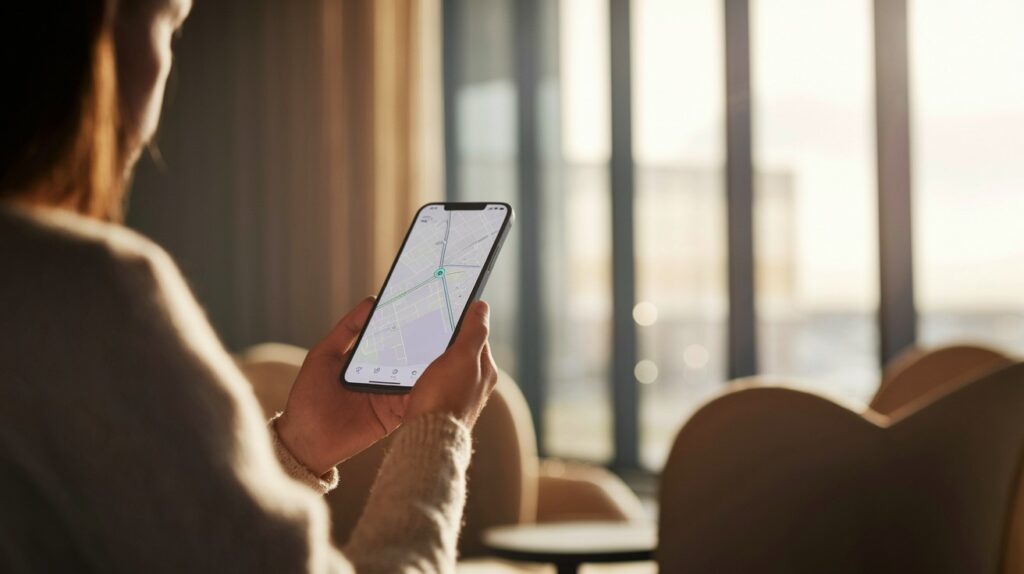
How to Access the Find My App?
Open the Find My app on your iPhone or iPad, then tap on the “Devices” tab at the bottom of the screen. Look for your AirPods in the list of devices, they’ll appear with their current status.
If you don’t have the app installed, you can also visit iCloud.com and sign in with your Apple ID to access the same information through your web browser.
Interpreting the Last Known Location?
The map will show a pin indicating where your AirPods were last detected by the Find My network.
Pay attention to the timestamp showing when this location was recorded. If it was recent, there’s a good chance your AirPods are still in that general area, but if it’s been hours or days, they might have been moved.
2. Use the “Notify When Found” Feature
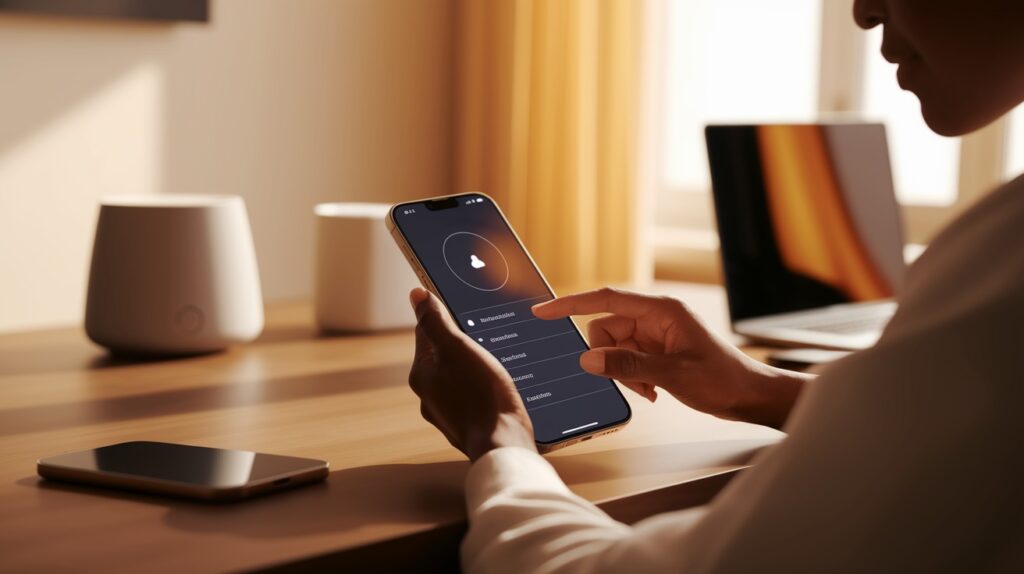
Setting up Notifications in Find My App
Tap on your AirPods in the Find My app, then select “Notify When Found” and toggle it on.
This feature uses Apple’s vast network of devices to detect your AirPods when they come within range of any iPhone, iPad, or Mac.
You’ll receive an automatic notification with the updated location as soon as they’re detected, even if they’re found by someone else’s device.
3. Retrace Your Steps

Importance of Revisiting Your Most Recent Locations. Start by thinking about the last three places you remember having your AirPods, then physically visit each location.
Check not just obvious spots, but also places where they might have fallen out of your ears or pockets.
Don’t rely solely on memor; walk through the areas and look carefully, as AirPods can easily blend into their surroundings.
Places Where AirPods Are Most Often Lost. Common loss locations include car seats and cup holders, gym locker rooms, coffee shops, public transportation seats, and around your bed or couch at home.
Also, check jacket pockets, backpack compartments, and anywhere you might have quickly removed them during phone calls or conversations.
Common Scenarios and How to Handle Them
Different loss scenarios require specific strategies to maximize your chances of recovery. Here’s how to handle the most common situations you might face.
Lost One AirPod vs. Both
|
Scenario |
Strategy |
|
Single AirPod Lost |
Use Find My to locate the missing piece specifically – you can play a sound on just one AirPod. The remaining AirPod can help you remember your last location since they’re usually lost together. |
|
Both AirPods Lost |
Check if they’re together by looking at Find My. If they show the same last location, they’re likely in the same place. Search systematically in that area rather than splitting your attention between multiple locations. |
|
Case Lost (AirPods Inside) |
The case itself doesn’t have GPS, but if your AirPods are inside with a battery, they can still be tracked. Focus your search on places where you typically set down small items like keys or wallets. |
|
Case Lost (Empty) |
Unfortunately, empty cases cannot be tracked through Find My since they lack connectivity. Your best bet is retracing steps and checking surfaces where you commonly place small objects. |
Lost AirPods in Public Transport or a Store
- Contacting Lost and Found. Most transportation systems and retail stores have lost and found departments that collect small electronics daily.
Contact them as soon as possible since AirPods are commonly turned in, and provide a detailed description of when and where you lost them.
- Sharing Serial Number Details. Your AirPods’ serial number (found in Settings > General > About on your connected device) serves as proof of ownership.
Write this down and share it with the lost and found staff to help them identify your specific AirPods among similar devices.
Lost AirPods at Home
- Smart Tips for Searching at Home (Quiet Environment, Small Spaces) Turn off all noise sources like TV, music, or appliances, then use the Find My app to play a sound on your AirPods, even a faint beep can be heard in complete silence.
Check inside couch cushions, under furniture, and in laundry baskets where they commonly fall unnoticed.
- Systematic Room-by-Room Search Start with the room where you last remember using them, then work outward to adjacent areas.
Pay special attention to beds, bathroom counters, and kitchen surfaces where people often set down small items temporarily.
Preventing Future Loss of AirPods
Taking proactive steps now can save you from the frustration and expense of losing your AirPods again. These prevention strategies work together to create multiple layers of protection.
Enable “Find My Network” and Location Services
- How to Ensure Maximum Tracking Coverage: Go to Settings > [Your Name] > Find My > Find My Network and toggle it on to allow your AirPods to be detected by millions of Apple devices worldwide.
Also, verify that Location Services is enabled in Settings > Privacy & Security > Location Services, as this allows precise location tracking when your AirPods are connected.
- Regular Connection Maintenance Keep your AirPods connected to at least one of your devices regularly, as the Find My network only updates location data when they’re actively connected. Make it a habit to check the Find My app weekly to ensure your AirPods are showing current location data.
Label Your AirPods or Use AirPod Straps
- Physical Identifiers or Accessories That Help Prevent Loss: Consider engraving your contact information on the AirPods case or using small adhesive labels with your phone number inside the case lid.
AirPod straps or ear hooks can physically tether your AirPods to your ears, making them much harder to lose during physical activity or commuting.
- Bright Colored Cases and Accessories Replace the standard white case with a brightly colored silicone cover that’s easier to spot when dropped.
Neon colors or cases with patterns make your AirPods stand out against most surfaces, reducing the chance you’ll walk away without noticing them.
Invest in a Case with a Bluetooth Tracker
- Recommended Tracker-Compatible Cases Look for AirPods cases that have built-in slots or attachments for AirTag or Tile trackers, which provide independent tracking even when your AirPods are powered off.
Popular options include cases from brands like Catalyst, OtterBox, or Nomad that feature dedicated tracker compartments without adding excessive bulk.
- Third-Party Tracking Solutions. Some cases come with their built-in GPS or Bluetooth tracking systems that work independently of Apple’s Find My network.
These typically offer longer battery life for tracking and can send location updates to your phone even when your AirPods themselves are completely dead.
Conclusion
Losing your AirPods when they’re offline might feel hopeless, but as we’ve covered, you have plenty of options to get them back.
Start with the Find My app to check their last known location, set up notifications for when they’re found, and systematically retrace your steps to the most likely spots.
Remember that “offline” doesn’t mean “gone forever”; it just means they need a little extra detective work to locate.
Most people find their missing AirPods within a day or two using these methods.
Going forward, take a few minutes to set up proper tracking, consider getting a brightly colored case, and maybe invest in a tracker-compatible case.
These small steps can save you hours of searching and the cost of replacements.
Your AirPods are probably closer than you think. Now go find them!
Frequently Asked Questions
Can I track my AirPods if the battery is completely dead?
No, but Find My shows their last known location before the battery died, giving you a starting point for searching.
Will my AirPods show up if someone else finds them?
Yes, if you enabled “Notify When Found,” you’ll get location updates when they connect to any Apple device nearby.
How long does the AirPods case battery last for tracking purposes?
The case doesn’t have independent tracking, but AirPods inside can be tracked for several hours after disconnecting from devices.








