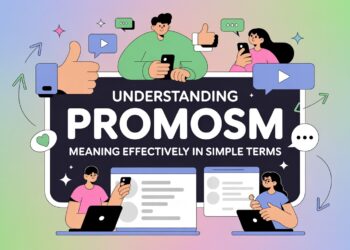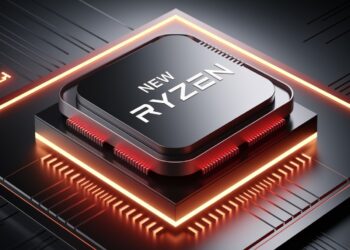You’re on a plane and flip on airplane mode, thinking you’ve gone completely off the grid. Wrong. Your phone is still tracking exactly where you are.
Most people think airplane mode stops all location tracking. It doesn’t. Your GPS keeps working, recording your every move, even at 35,000 feet. This surprises a lot of folks.
Here’s what you’ll learn: What airplane mode turns off versus what stays on, why your location still gets tracked, and how to truly hide your whereabouts if that’s what you want.
I’ve tested this myself on multiple flights and devices. The results might surprise you. I’ll show you exactly which location features work and which don’t when airplane mode is on.
Your privacy matters. Understanding what airplane mode does helps you make better choices about when and how your location gets shared.
Ready for the truth about airplane mode and location tracking?
What Does Airplane Mode Do?
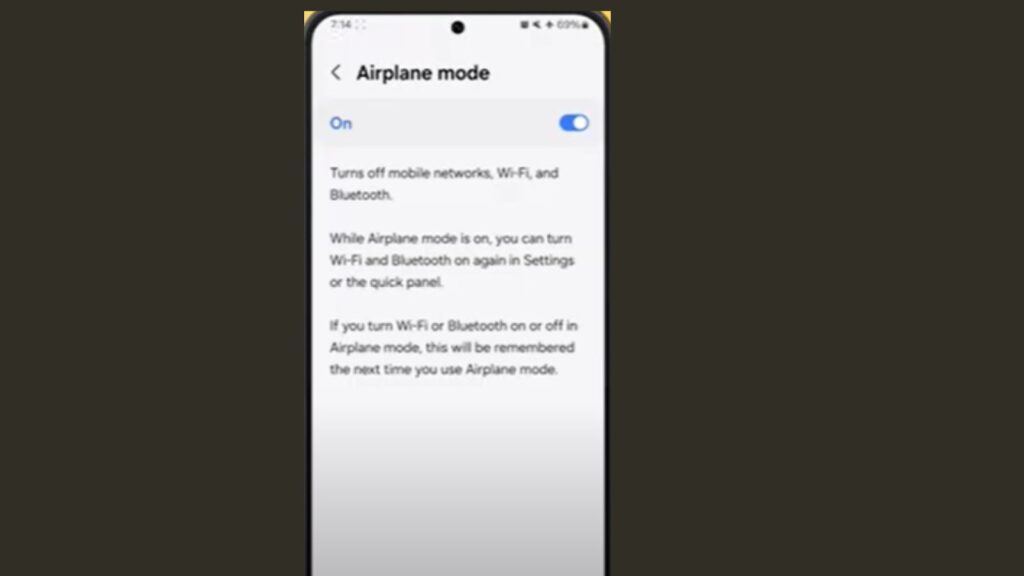
Let me clear this up once and for all. Airplane mode doesn’t shut down your entire phone. It’s more selective than you think.
Features That Get Disabled
When you flip on airplane mode, here’s what stops working:
Cellular connections go dark. No phone calls. No text messages. No mobile data. Your phone can’t talk to cell towers anymore.
Wi-Fi gets cut off, but here’s the twist. You can turn Wi-Fi back on manually while keeping airplane mode active. Many people don’t know this.
Bluetooth stops connecting to your headphones, speakers, or car. All those wireless connections get severed.
Radio transmissions shut down. This is the whole point – preventing interference with airplane equipment during flight.
That’s it. Those four things. Nothing more, nothing less.
Features That Stay Active
Now here’s what keeps working – and this might surprise you:
Your GPS receiver stays completely active. It’s still talking to satellites. Still tracking exactly where you are. This is the big one most people get wrong.
Location services keep running like nothing happened. Apps can still figure out your coordinates and log your movements.
Your camera still tags photos with location data. Take a picture of Kansas? Your phone remembers you were over in Kansas.
Offline apps work perfectly. Downloaded maps, games, music, videos – all still functional. Your phone’s brain doesn’t shut off.
Think of airplane mode like unplugging your internet connection. Your computer still works. It just can’t talk to the outside world.
Bottom line: Airplane mode stops communication. It doesn’t stop tracking.
Why does GPS Work Independently in Airplane Mode?
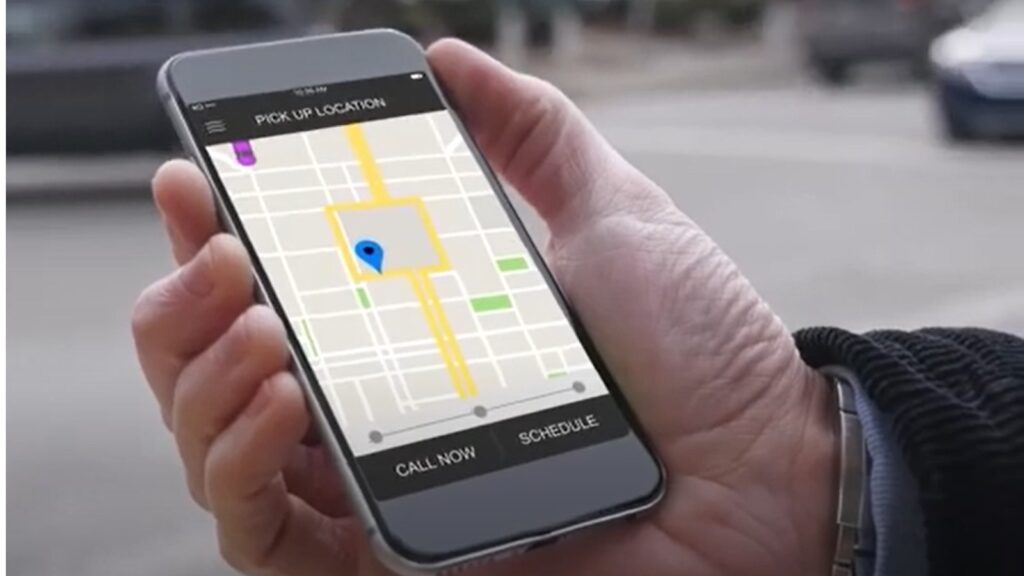
Here’s the science behind why your location still gets tracked. GPS operates on a completely different technology from your phone calls and the internet.
How Does GPS Technology Function?
GPS is basically space-age technology that works nothing like your cellular connection.
Your phone talks directly to satellites orbiting Earth. Not cell towers. Not Wi-Fi routers. Actual satellites floating 12,000 miles above your head.
This satellite communication is totally independent of any network on the ground. Cell towers could all disappear tomorrow, and GPS would still work perfectly.
Here’s the clever part: GPS is receive-only technology. Your phone only listens to satellite signals. It doesn’t send anything back up to space.
No data transmission is required. Your phone catches satellite signals like a radio catches music stations. One-way communication.
Location positioning works at any altitude. Ground level, mountain top, or 35,000 feet in a commercial airplane. Makes no difference to GPS satellites.
The Key Difference Explained
This is where people get confused. There’s a huge difference between knowing your location and sharing it.
GPS detection and location sharing are completely separate functions. Think of them as two different apps on your phone.
Your phone knows exactly where you are every second. But airplane mode prevents it from telling anyone else. It’s like having a secret you can’t share.
Location data gets recorded internally on your device. Your phone creates a little digital diary of everywhere you go. But that diary stays private until you connect to the internet.
Internet connectivity is only required for sharing your location with others. Want to show friends where you are? That needs the internet. Want your phone to know where you are? That just needs GPS.
Think of it this way: Your phone becomes a silent observer in airplane mode. It sees everything. It just can’t talk about it until you turn the communication back on.
Privacy Implications and Tracking Reality
![]()
Let’s talk about what airplane mode really means for your privacy. The answer might make you uncomfortable.
Can You Still Be Tracked?
Yes, you can still be tracked in airplane mode. But it’s complicated.
Your device keeps recording GPS location every few seconds. It’s building a detailed map of everywhere you go. This happens silently in the background.
Authorized apps continue tracking and logging your movements. Fitness apps, photo apps, navigation apps – they all keep working. They’re creating records of your exact path.
Third parties can’t access real-time locations because there’s no internet connection. Good news: Random companies can’t spy on you live during airplane mode.
Emergency services might still access location data if necessary. This is a safety feature, not a privacy violation.
The keyword here is “might.” Nobody can guarantee what emergency services can or can’t access in crises.
What This Means for Privacy
Here’s the uncomfortable truth: Airplane mode gives you a false sense of privacy.
Airplane mode alone doesn’t provide complete location privacy. It’s only half the solution. Many people don’t realize this until it’s too late.
Your phone still knows exactly where you are at all times. Every turn. Every stop. Every private location you visit gets logged.
Location data gets stored locally until connectivity resumes. Think of it as delayed broadcasting. The data doesn’t disappear – it just waits.
When you reconnect to the internet, all that stored location data can potentially sync to cloud services. Weeks of private movements could be uploaded automatically.
True privacy requires manually disabling location services in addition to airplane mode. Two separate steps, not one.
Bottom line: If privacy is your goal, airplane mode isn’t enough. You need to go deeper into your phone’s settings to truly go off the grid.
How to Turn Off Location Tracking?
![]()
Want real privacy? Here’s how to stop your phone from tracking your location. It takes more than just airplane mode.
Complete Location Disabling on iPhone
Follow these exact steps to turn off location tracking on your iPhone:
- Open Settings on your home screen
- Scroll down and tap Privacy & Security
- Select Location Services at the top
- Toggle off “Location Services” completely
Your iPhone will ask if you’re sure. Tap “Turn Off” to confirm.
Alternative approach: Instead of turning everything off, you can disable location for specific apps individually. Scroll through the list and toggle off apps you don’t trust.
Here’s how you know it worked: Check your status bar at the top. The location arrow icon should disappear completely. No arrow means no tracking.
Warning: This affects everything. Maps won’t work. Weather won’t know your location. Your phone becomes location-blind.
Complete Location Disabling on Android
Android makes it slightly easier with multiple ways to disable location:
Method 1 – Settings menu:
- Open Settings
- Find and tap Location
- Toggle off location services
Method 2 – Quick settings: Swipe down from the top of your screen. Look for the location icon (usually looks like a pin or target). Tap it to turn off the location.
App-specific control: In Settings > Apps, you can manage location access for individual apps. More control, less disruption to other features.
Verification step: Look at your notification area. The GPS icon should disappear when location services are off.
Combined Approach for Maximum Privacy
For ultimate privacy, you need to do both steps:
1: Enable airplane mode to stop your phone from transmitting any data to the outside world.
2: Separately disable location services to stop GPS tracking entirely. Two different settings, two different purposes.
Reality check: This approach has consequences. You’ll lose navigation completely. No maps. No GPS directions. No emergency location services either.
Emergency consideration: If you’re in a dangerous situation, your phone won’t be able to tell rescue services where you are. Think carefully about when you really need this level of privacy.
Remember to re-enable when you need location services again. Most people forget and wonder why their maps don’t work later.
Bottom line: True location privacy requires intentional action. Airplane mode alone won’t cut it.
Conclusion
Now you know the truth: Airplane mode doesn’t turn off your location tracking. Your GPS keeps working, recording where you are even during flights.
The key takeaway: Airplane mode stops location sharing, not location detection. Your phone still knows exactly where you are – it just can’t tell anyone else until you reconnect.
For real privacy, you need to disable both airplane mode AND location services manually. One without the other won’t give you complete location privacy.
Most people don’t realize this. They think airplane mode makes them invisible. It doesn’t. Your device continues tracking and storing your location data internally.
Going forward, make informed choices about your location privacy. Know what each setting does instead of assuming.
Bottom line: Airplane mode is about stopping communication, not stopping location tracking. Now you can control your privacy properly.
Frequently Asked Questions
Does airplane mode stop Find My iPhone from working?
Yes, Find My iPhone stops updating your location, but GPS still works; others see your last known location.
Can emergency services find me in airplane mode?
Yes, emergency services can potentially access your GPS location even when airplane mode is enabled on your device.
Will my photos still have location data in airplane mode?
Usually, yes, photos can still be tagged with GPS coordinates since location services continue working in airplane mode.
How do I completely hide my location from everyone?
Enable airplane mode AND manually disable location services in settings; airplane mode alone isn’t sufficient for complete privacy.
Does airplane mode affect GPS accuracy or speed?
No, GPS accuracy and speed remain unchanged in airplane mode since satellites provide the same signal quality.