You’re thinking about downloading OBS Studio, but something’s holding you back. Is it safe? With so many horror stories about free software containing viruses, your caution makes perfect sense.
I get it. When software is completely free and seems too good to be true, red flags start waving. You’ve probably seen conflicting information online – some people swear by OBS while others warn about security risks.
Here’s what I’ll cover in this honest breakdown. Whether OBS Studio is safe to download and use. The real risks you need to know about. How to avoid fake versions that contain malware. Gaming safety and anti-cheat concerns that worry users.
I’ve been researching software security for years and have helped thousands of users make informed decisions. No sugar-coating here – just the straight facts about OBS Studio’s safety based on real evidence and user experiences.
By the end, you’ll know exactly whether OBS is right for you and how to use it safely. Let’s cut through the confusion and get you the answers you need.
Why OBS Studio Is Safe?
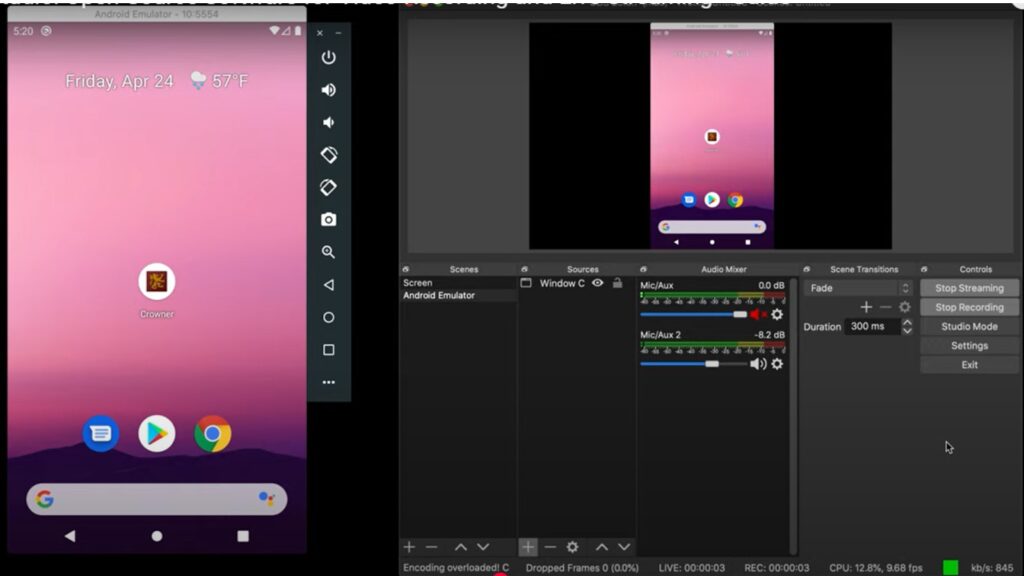
Let me put your mind at ease. OBS Studio isn’t just safe – it’s more secure than most paid software. Here’s the proof.
Open-Source Security Benefits
Think of open-source software like a glass house. Everything is visible, making it hard to hide anything malicious.
OBS Studio’s source code is completely public. Anyone can inspect it for problems. You can read every line of code online right now.
This transparency means:
- Thousands of developers worldwide review the code constantly
- Security issues get fixed fast when found (which is rare)
- No hidden data collection or tracking like paid software might have
If someone tried to sneak in malware, it would be spotted immediately. It’s like having a massive free security team.
Proven Track Record
The numbers speak for themselves. OBS has been around since 2012 with millions of daily users.
Professional streamers and educators stake their careers on OBS. They wouldn’t risk using unsafe software for their livelihoods.
Key safety indicators:
- Zero major security breaches in OBS history
- No data theft scandals have ever been reported
- Universities and schools approve it for official use
- Major platforms like Twitch and YouTube officially support OBS
The gaming community provides constant testing. Millions of gamers use OBS with anti-cheat software daily. If there were security problems, these systems would have caught them years ago.
Bottom line: OBS has earned trust through transparency and a spotless security record.
The Real Safety Risks (And How to Avoid Them?)

Here’s the truth nobody talks about. OBS Studio itself is perfectly safe. The danger comes from where you download it.
Fake Download Sites
This is where people get into trouble. Scammers create fake websites that look legitimate but bundle nasty surprises with their downloads.
These malicious sites are everywhere. They show up in Google searches with phrases like “Free OBS download” or “OBS Studio download here.” They look professional and trustworthy.
But here’s what they’re doing:
Bundling malware with OBS downloads. You think you’re getting the real software, but you’re also installing viruses, spyware, or worse onto your computer.
Installing viruses instead of OBS. Some sites don’t even give you OBS at all. They just download malware and leave you wondering why the “software” doesn’t work.
Hiding Trojan malware inside what looks like a normal OBS installer. The software appears to install correctly, but malicious code runs silently in the background.
The solution is dead simple: Only download from obsproject.com
I can’t stress this enough. Bookmark that URL right now. Never click download links from anywhere else, no matter how legitimate they look.
Red Flags to Watch For
Your gut instincts are usually right. If something feels off during download or installation, stop immediately.
Watch out for these warning signs:
Download buttons on unofficial websites are your first red flag. If you’re not on obsproject.com, you’re in dangerous territory. Close that tab and start over.
Extra software bundled with installation is a classic scammer trick. Real OBS installs by itself. If the installer wants to add toolbars, antivirus programs, or browser extensions, you’ve got a fake.
Requests for unnecessary system permissions should make you nervous. OBS needs basic permissions to record your screen, but it shouldn’t ask for administrative access to your entire system during installation.
Suspicious file sizes or installation behavior can tip you off too. If the download is much larger or smaller than expected, something’s wrong. Real OBS installers are consistent in size.
Here’s what a normal installation looks like: You download a file that’s around 80-120MB. It installs quietly without trying to change your browser settings or install extra programs. No weird pop-ups or requests for personal information.
Trust your instincts. If anything feels sketchy during the process, delete everything and start fresh from the official website.
Privacy and Data Protection
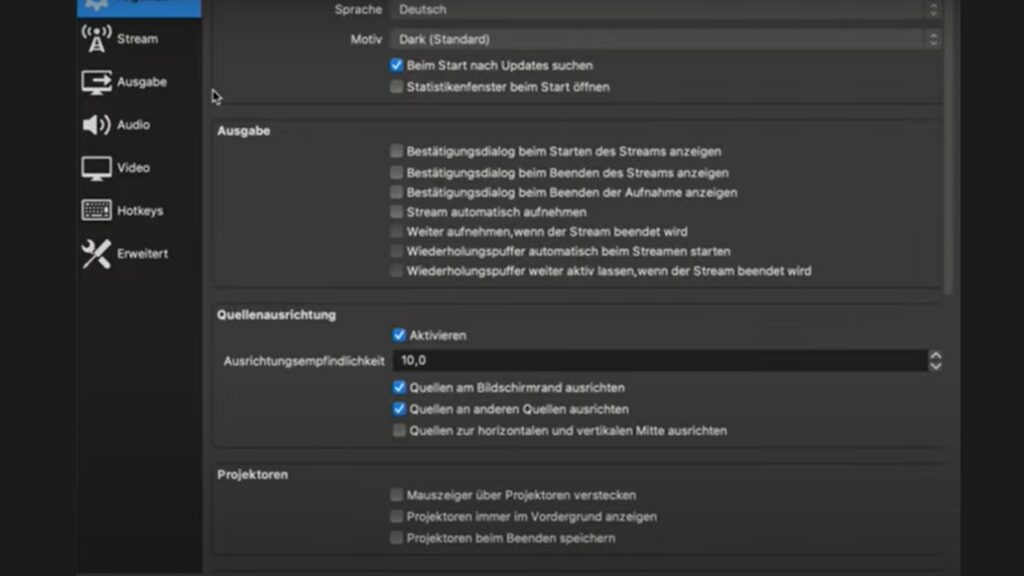
Let’s talk about what matters to you – your privacy. In a world where apps constantly spy on users, OBS Studio takes a refreshingly different approach.
What OBS Does NOT Do?
Here’s what sets OBS apart from most software. It doesn’t treat you like a product to be sold.
OBS collects zero data about you. No usage statistics. No personal information. No tracking of what you record or when you use the software. It’s like having a completely private tool that minds its own business.
Your recordings never leave your computer unless you choose to upload them somewhere. OBS doesn’t send anything to the cloud automatically. No surprise uploads happening in the background while you sleep.
No spying or monitoring happens. Unlike many free apps that watch everything you do, OBS focuses solely on recording. It doesn’t care about your browsing habits, your files, or your personal information.
No external connections are made during normal operation. OBS works completely offline if you want it to. The only time it connects to the internet is when you manually check for updates.
Think about this for a second. When did you last use software that genuinely respected your privacy this much?
Recording Detection
People often worry about this. Can others tell when you’re recording? Will you get in trouble? Let me clear this up.
Only the specific application you’re recording can detect that recording is happening. If you’re recording a video call, that app knows. If you’re recording a game, the game knows. But that’s it.
No alerts get sent to third parties. Your boss won’t get a notification that you recorded a work meeting. YouTube won’t know you recorded a video. The recording detection stays local to whatever you’re capturing.
You have complete control over what happens to your recordings. Want to delete them immediately? Go ahead. Want to edit them first? Your choice. Want to keep them private forever? Nobody can stop you.
OBS was built with privacy in mind. The developers understand that recording can be sensitive work. They designed the software to be as private and secure as possible.
No backdoors exist. No hidden reporting features. No secret data collection. What you see is exactly what you get – a straightforward recording tool that respects your privacy completely.
Safe Installation and Usage Guide
Ready to download OBS safely? I’ll walk you through the exact steps to avoid any security problems.
Step-by-Step Safe Download
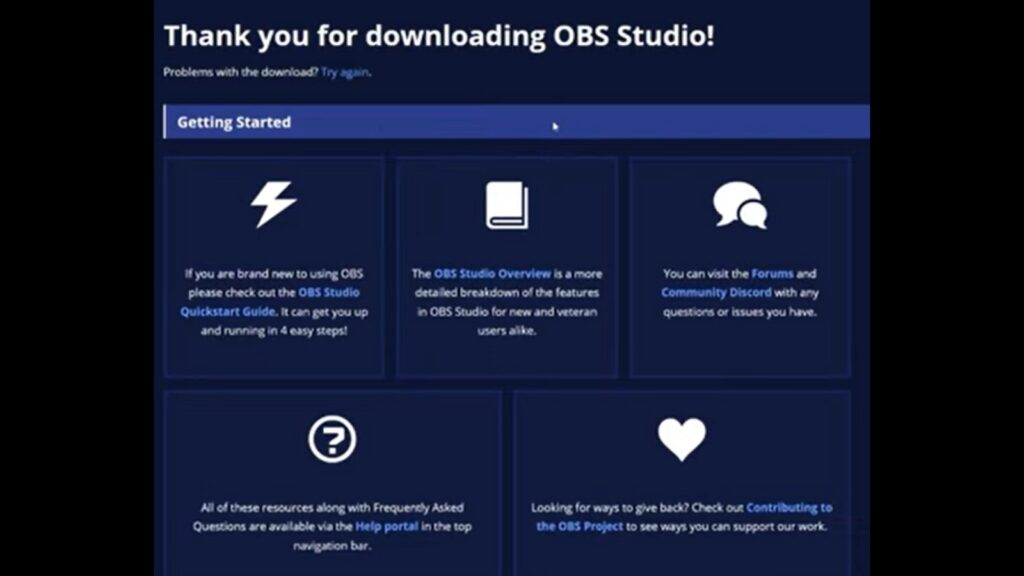
Don’t trust search results. Scammers pay to show up first in Google searches. Instead, type the URL directly.
Go straight to obsproject.com by typing it in your browser’s address bar. Don’t click any links from other sites, even if they claim to take you to the official page.
Check the URL carefully once the page loads. Make sure it says “obsproject.com” exactly. Look for the little lock icon next to the URL – this shows the site is secure.
Choose your operating system from the download options. Windows, Mac, or Linux – pick the one that matches your computer. The site will usually detect this automatically.
Download the file by clicking the official download button. The file should be around 80-120MB in size. If it’s much bigger or smaller, something’s wrong.
Run the installer with normal permissions. You don’t need to “Run as Administrator” unless Windows specifically asks you to. The standard installation works fine for most users.
Pay attention during installation. Real OBS installs quietly without trying to change your browser settings or install extra programs. If you see checkboxes for toolbars or other software, you’ve got a fake.
Keeping OBS Secure
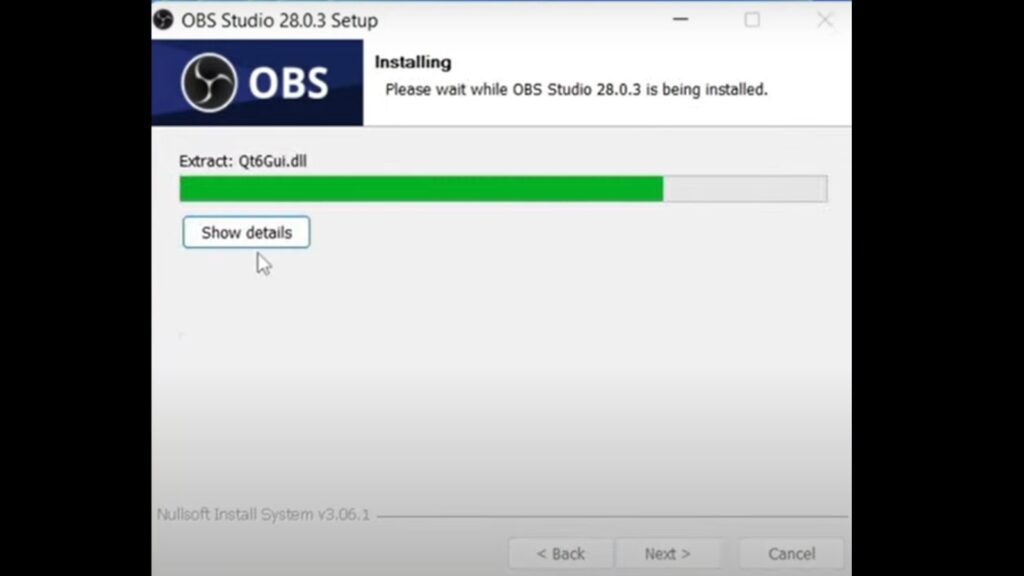
Installation is just the beginning. Here’s how to keep OBS safe long-term.
Update regularly when prompted. OBS will tell you when new versions are available. These updates often include security fixes, so don’t ignore them. The update process is simple and safe.
Be careful with plugins. OBS supports add-ons that give you extra features. Only install plugins from the official OBS website or well-known developers. Random plugins from unknown sources can introduce security risks.
Stick with default settings unless you need something specific. The out-of-the-box configuration is secure and works well for most people. Don’t change settings just because you can.
Watch your computer’s performance after installing OBS. If your system suddenly runs slower, crashes more often, or behaves strangely, something might be wrong. Real OBS shouldn’t cause these problems.
Keep your antivirus updated and run occasional scans. This isn’t specific to OBS, but it’s good practice when you install any new software.
Create a backup of your OBS settings once you get everything configured the way you like it. This isn’t about security, but it’ll save you time if you ever need to reinstall.
Trust your instincts. If OBS starts behaving differently after an update or plugin installation, investigate. Remove recent changes and see if the problem goes away.
Conclusion
The verdict is clear: OBS Studio is completely safe when you download it from the official obsproject.com website. The open-source nature means thousands of developers constantly inspect the code for security issues, making it more transparent than most paid software.
The real danger lies in fake download sites that bundle malware with OBS installers. Stick to the official source and you’ll be fine. Millions of content creators, gamers, and professionals use OBS daily without any security problems.
For gaming concerns, simply enable the anti-cheat compatibility feature if needed. No legitimate cases exist of users getting banned for using OBS properly.
Trust the evidence, not the fear. OBS has earned its reputation through years of safe, reliable performance. Download it from obsproject.com, follow basic security practices, and you’ll have a powerful, secure recording tool.
Your recording setup awaits – safely.
Frequently Asked Questions
Is OBS Studio completely free and safe?
Yes, OBS is 100% free open-source software that’s completely safe when downloaded from the official obsproject.com website only.
Can OBS Studio give my computer viruses?
No, legitimate OBS from obsproject.com contains no viruses. Only fake versions from unofficial sites contain malware or viruses.
Will using OBS get me banned from games?
No, OBS won’t get you banned. Enable “anti-cheat compatibility hook” in settings if you experience any game conflicts.
Does OBS Studio spy on me or collect data?
No, OBS doesn’t collect any personal data, track usage, or send information anywhere. All recordings stay on your computer.
What should I do if I downloaded OBS elsewhere?
Uninstall immediately and scan for malware. Download a fresh copy only from obsproject.com to ensure you have a legitimate, safe version.



