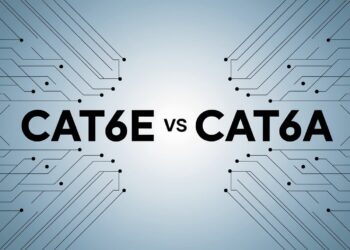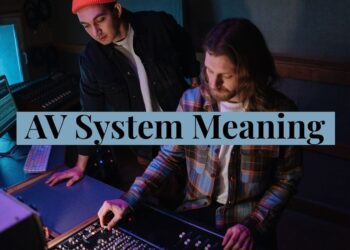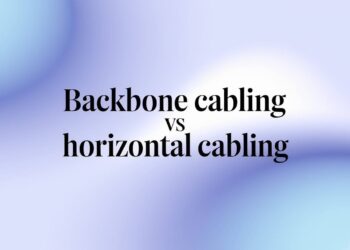You fall asleep on a FaceTime call with someone special, only to wake up and find the call ended hours ago. Sound familiar? You’re not alone in this frustration.
If my phone keeps dropping calls on FaceTime overnight, the problem usually stems from three main causes: unstable internet, device overheating, or background apps interfering. Many people think Apple sets a time limit on calls, but that’s not true.
Apple doesn’t impose a time limit on FaceTime, so disconnections occur due to preventable technical issues. Your phone is trying to tell you something needs fixing.
This guide will help you fix random FaceTime drops, especially when your phone keeps hanging up on FaceTime overnight. You’ll get clear, step-by-step solutions that actually work and keep your calls connected all night long.
Common Reasons FaceTime Disconnects During Long Calls
Understanding why your calls drop helps you fix the right problem. Most FaceTime issues come from basic technical problems that you can solve yourself.
The main causes include:
- Unstable internet connection (Wi-Fi signal changes or poor mobile data quality)
- Device overheats after long usage, especially when under covers or during charging
- Background apps using up resources or causing interference
- Software glitches or outdated iOS versions
- Incorrect time and date settings that mess up call sync
These issues become more obvious during overnight calls because your phone works harder for longer periods. When my phone keeps hanging up on FaceTime overnight, it’s usually one of these problems causing the trouble.
How to Fix FaceTime Hanging Up Overnight
Simple fixes can solve most FaceTime connection problems. Try these solutions in order, starting with the easiest ones first.
Strengthen Your Internet Connection
A weak internet connection causes most call drops. Your phone needs steady internet to keep FaceTime working properly throughout the night.
Move your device closer to the Wi-Fi router before starting long calls. Turn off other apps that use a lot of internet, like Netflix or YouTube, while you’re on FaceTime.
Manage Device Temperature
Hot phones shut down apps to protect themselves. This happens often when people leave their phone under blankets or pillows during calls.
Keep your phone in the open air where it can cool down naturally. Switch to FaceTime Audio instead of video calls, since audio uses less power and creates less heat.
Close Unused Background Apps
Too many open apps slow down your phone and use up memory. This makes FaceTime work harder and crash more often.
Double-tap your home button or swipe up from the bottom to see all running apps. Swipe up on each app to close it before starting your FaceTime call.
Update iOS and FaceTime
Old software has bugs that cause calls to drop unexpectedly. Apple fixes these problems in newer updates, so staying current helps a lot.
Go to Settings, then General, then Software Update to check for new iOS versions. Also, check the App Store for FaceTime updates if you see any available.
Check Date and Time Settings
Wrong time settings confuse FaceTime’s connection system. Your phone needs the correct time to sync properly with Apple’s servers.
Open Settings, tap General, then Date & Time. Make sure “Set Automatically” is turned on so your phone always has the right time.
Sign Out and Back Into FaceTime
Sometimes FaceTime just needs a fresh start with your Apple ID. This clears up account issues that might cause connection problems.
Go to Settings, then FaceTime, tap your Apple ID at the top, and choose Sign Out. Wait a few seconds, then sign back in with the same Apple ID and password.
Restart Your Device
A simple restart clears temporary problems that build up over time. This fixes many small glitches that interfere with apps.
Hold down the power button and either volume button until you see the restart slider. Slide to power off, wait 30 seconds, then turn your phone back on.
Turn Off Airplane Mode and VPN
Airplane mode and VPN services can interfere with FaceTime connections. These settings are sometimes turned on by accident and cause call problems.
Check your Control Center to make sure airplane mode is off. If you use a VPN, try turning it off before making long FaceTime calls.
Free Up Storage
Full storage slows down everything on your phone, including FaceTime. When memory gets low, apps start crashing to make room for basic functions.
Delete old photos, videos, and apps you don’t use anymore. Move important files to iCloud or Google Drive to free up space on your device.
Use a System Repair Tool for Deeper Fixes
Sometimes basic fixes don’t work when iOS has deeper problems. System repair tools can fix issues that regular troubleshooting can’t reach.
Apps like TunesKit iOS System Recovery can fix stubborn iOS issues without losing your data. These tools work well when my phone keeps hanging up on FaceTime overnight, despite trying other solutions.
The software offers both standard and deep repair modes and works with the latest iOS versions. Use these tools only when simple fixes don’t solve your FaceTime problems.
Conclusion
FaceTime hanging up overnight frustrates many people, but the problem usually has a simple fix. Most disconnections happen because of internet issues, overheating, or too many apps running at once.
When my phone keeps hanging up on FaceTime overnight, I start with basic fixes like moving closer to the router, closing background apps, and keeping the phone cool. These simple steps solve most call problems without needing technical help.
FaceTime doesn’t have a built-in time limit, so random drops are usually fixable with the right approach.
Try these solutions in order, and you’ll likely find one that works for your specific situation and keeps your calls connected all night long.
Frequently Asked Questions
Does FaceTime automatically end after a certain time?
No, FaceTime doesn’t have a built-in time limit. Apple designed FaceTime to stay connected as long as both people want to talk. If your calls end automatically, it’s because of technical problems with your device, internet, or settings, not because Apple stops the call.
Can overheating cause FaceTime to disconnect?
Yes, overheating is a major cause of FaceTime disconnections. When your phone gets too hot, it shuts down apps to protect the internal parts. This happens often during long video calls, especially if your phone is under covers or charging while you use FaceTime.
Why does FaceTime work fine during the day but drop at night?
Night calls often last longer, which gives problems more time to show up. Also, many people charge their phones at night, which creates heat. Internet traffic might also be heavier in your area during evening hours, causing connection issues.
Will closing background apps make a difference?
Yes, closing background apps can help a lot. Running apps use memory and processing power that FaceTime needs. When my phone keeps hanging up on FaceTime overnight, closing other apps often fixes the problem by giving FaceTime more resources to work with.
What if none of these fixes solve the issue?
If basic fixes don’t work, contact Apple Support for help. You might have a hardware problem that needs professional repair. You can also try system repair software or reset your phone to factory settings as a last option, but back up your data first.