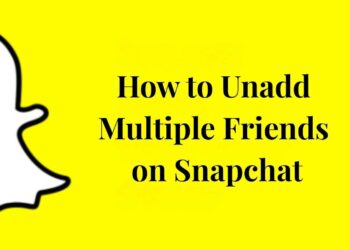Instagram Highlights are a powerful way to showcase your best content. But many users struggle with organizing them effectively. That’s where smart blank space techniques come in.
Your profile visitors spend just seconds deciding if they’ll follow you. Cluttered highlights can drive them away. Clean, well-spaced highlights do the opposite.
In this article, you’ll learn practical methods to use blank space in your Instagram Highlights. We’ll cover spacing techniques that work, design principles that matter, and real examples you can copy.
I’ve helped hundreds of creators optimize their Instagram profiles. These strategies consistently improve engagement and follower growth. The methods I’m sharing have been tested across different industries and account sizes.
You’ll get step-by-step instructions that are easy to follow. No design experience needed. By the end, you’ll know exactly how to create highlights that look professional and convert visitors into followers.
Your Instagram profile deserves better than messy highlights. Let’s fix that together.
Understanding Instagram’s Highlight Naming System
Instagram requires text in highlight names, but invisible characters let you create the appearance of blank spaces.
Why can’t you simply leave the names empty?
Instagram won’t let you create a highlight without a name. When you leave the field empty, it automatically fills with “Highlights.”
The problem: You want clean highlights without text. But Instagram requires characters.
The solution: Invisible characters look blank but satisfy Instagram’s requirements.
What Are Invisible Unicode Characters?
Invisible characters are real text you can’t see. They exist but appear as space.
Three types of work for Instagram:
- Zero Width Joiner () – Connects letters in certain languages
- Hangul Filler (ㅤ) – Korean text placeholder
- Blank Braille Pattern (⠀) – Empty braille cell
Why they work: Instagram sees valid characters. Your followers see nothing. Perfect for clean, professional profiles.
Complete Implementation Guide
Here’s how to find invisible characters and apply them to your Instagram highlights in just a few steps.
Finding and Copying Invisible Characters
Get invisible characters from generator websites. Don’t try typing them manually.
Reliable sites:
- Copy Blank Character
- Invisible Text Generator
- Unicode Character Tools
Mobile: Tap and hold the character, select “Copy.” Desktop: Highlight with mouse, press CTRL+C (Windows) or CMD+C (Mac)
Look for one-click copy buttons – they’re faster and more reliable.
Creating Blank Highlights Step-by-Step
For new highlights:
- Profile → + icon → select stories
- Tap name field → paste invisible character → Done
For existing highlights:
- Tap highlight → ••• → Edit Highlight
- Clear name → paste invisible character → Save
Verify: Check your profile. The highlight name should be completely blank. If text still shows, try a different invisible character.
Smart Organization Strategies for Blank Highlights
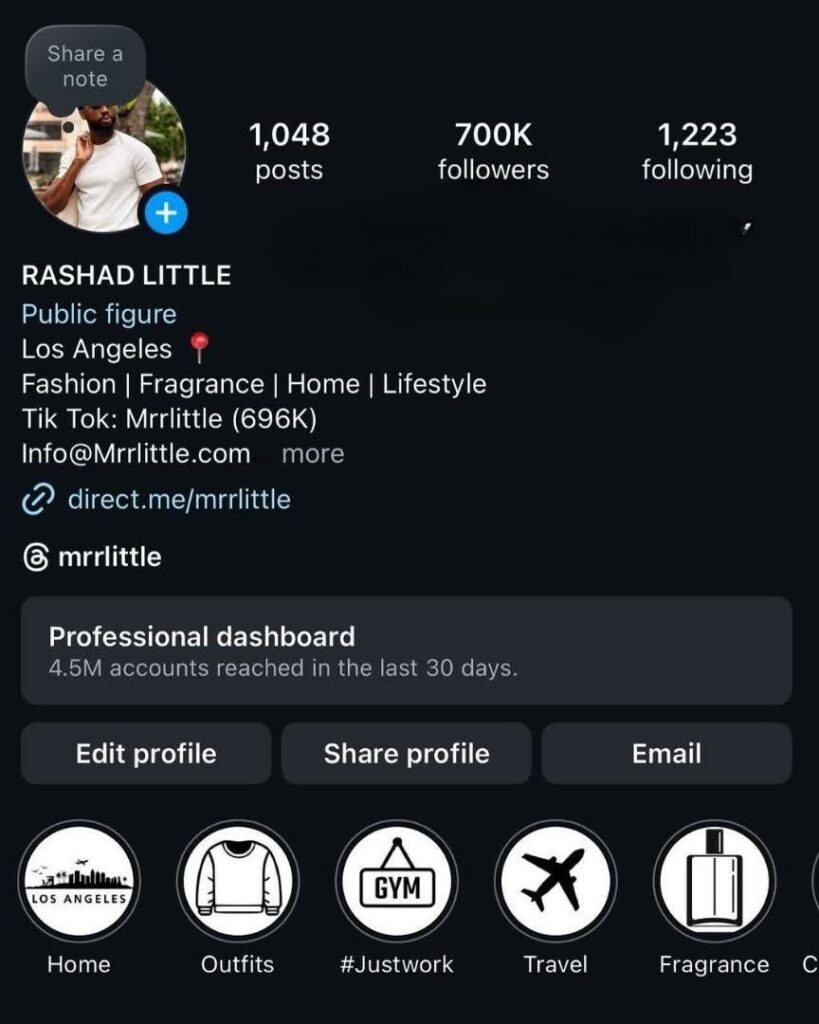
Without text labels, you need clear visual systems and strategic ordering to help users navigate your content.
Visual Identification Without Text
Icons replace your text labels. Choose symbols that instantly show each highlight’s content.
Effective icons:
- 🏠 Home/lifestyle
- 💼 Business/work
- 🍕 Food content
- ✈️ Travel stories
- 📚 Tips/tutorials
Use color coordination. Consistent colors for related content – pink for beauty, blue for business, green for health.
One clear theme per highlight. Your followers should understand the content immediately.
Content Planning for Nameless Highlights
Order strategically. The most important highlights go first. Users scan left to right.
Recommended order:
- About/Introduction
- Products/Services
- Behind-the-scenes
- Reviews/testimonials
- Tips/FAQ
Group similar content together. Keep all product demos in one highlight. All testimonials are in another.
Test your system: Ask someone to guess what each highlight contains. If they struggle, simplify your visuals.
Balance clean aesthetics with clear communication.
Troubleshooting Blank Highlights
Even with invisible characters, issues can occur – here’s how to quickly fix and maintain your blank highlights.
Common Issues and Quick Fixes
Problem: Highlight shows “Highlights” instead of blank.
Solution: Try a different invisible character. Some work better on certain devices.
Alternative characters:
- Zero Width Joiner ()
- Hangul Filler (ㅤ)
- Blank Braille Pattern (⠀)
Instagram updates can break things. The app sometimes stops recognizing certain characters after updates.
Quick fix: Reapply your blank characters using the same editing steps. This usually solves update issues.
Still broken? Clear Instagram’s cache or restart the app.
Maintaining Blank Highlights
Check highlights regularly on different devices – phone, tablet, computer. What you see might vary between Android, iPhone, and web browsers.
Keep backups ready: Save invisible characters in your notes app. This saves time during quick fixes.
When names reappear:
- Copy backup invisible character
- Edit highlight → clear name → paste → save
Set monthly reminders to check all highlights. Prevention beats scrambling later.
Visual Spacing Design
Beyond invisible characters, proper visual spacing in highlight covers and layout creates a cleaner, more professional profile appearance.
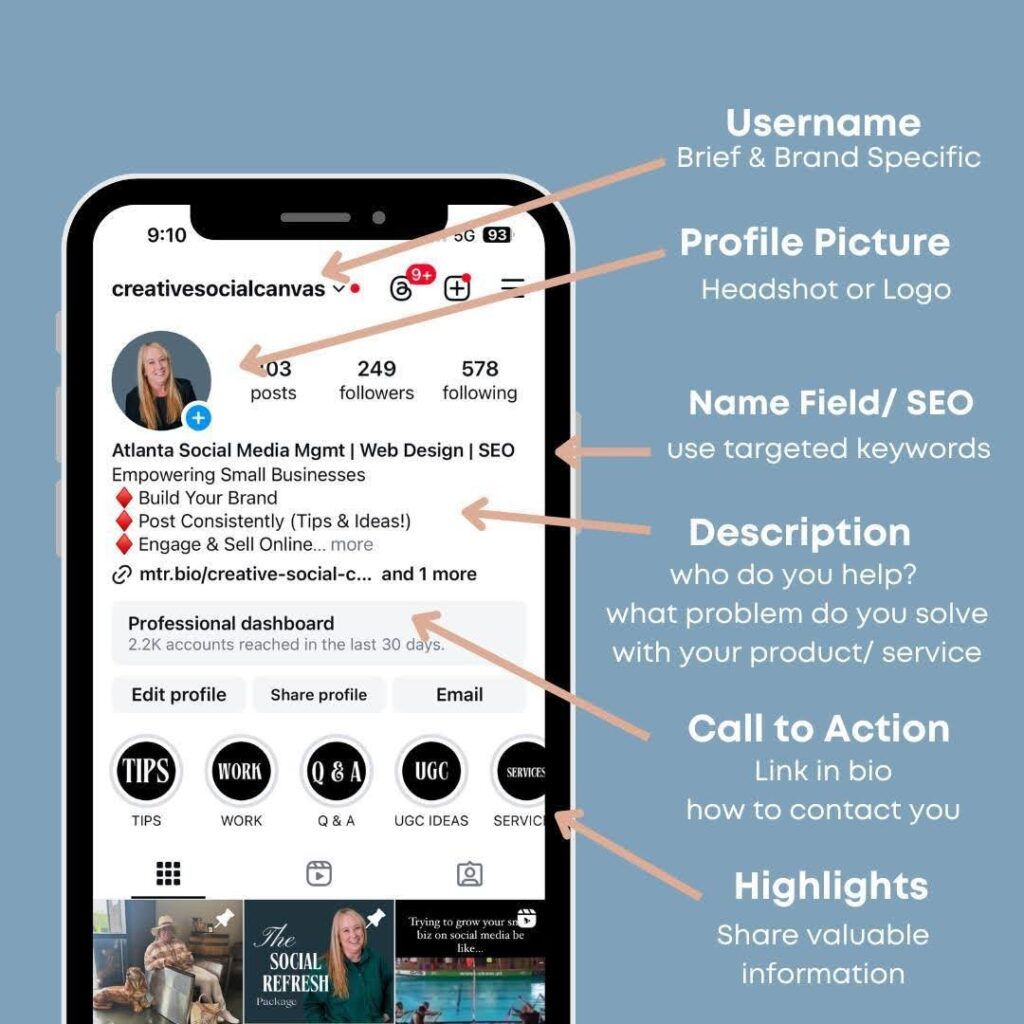
Cover Design Spacing
- Leave 20-30% white space around icons/text
- Use consistent padding across covers
- Alternate busy designs with clean, minimal ones
Strategic Layout
- Group highlights in sets of 3-5
- Place spacer highlights between content categories
- Don’t put top highlights consecutively – spread them out
Mobile Optimization
- Test spacing on different screen sizes
- Ensure covers aren’t cramped on phones
- Balance visual weight across the highlight row
Combined Method
Using both invisible characters for clean names and visual spacing techniques gives you complete control over your highlight section’s appearance.
Check both elements monthly to maintain effectiveness.
Conclusion
Blank Instagram highlights transform your profile from cluttered to clean. The invisible character method works consistently across devices and updates.
Your followers now see professional, organized content without distracting text labels. Visual icons guide them to the right content instantly.
Remember the key steps: Copy invisible characters from reliable generators. Paste them into highlighted names. Organize with clear visual themes.
Check your highlights monthly. Keep backup characters ready. When issues arise, you know exactly how to fix them.
Your Instagram profile now stands out with its clean, professional appearance. Simple changes create powerful results.
Frequently Asked Questions
Will blank Instagram highlights work on all devices?
Yes, invisible Unicode characters work across iOS, Android, and desktop platforms. However, display consistency may vary slightly between different devices and browsers.
Can Instagram remove or block the blank highlight feature?
Instagram could potentially update its system to prevent invisible characters. Currently, the method works reliably, but having backup invisible character options is recommended.
What happens if my blank highlights suddenly show “Highlights” again?
This occurs when invisible characters get removed by updates. Simply re-edit each highlight and paste a fresh invisible character to restore the blank appearance.
Which invisible character works best for Instagram highlights?
The Hangul Filler (ㅤ) tends to be most reliable across devices. Zero Width Joiner and Blank Braille Pattern serve as effective alternatives.
Do blank highlights affect my Instagram account performance?
No, using blank highlight names doesn’t impact your account’s reach, engagement, or algorithm performance. It only changes the visual appearance of your profile.