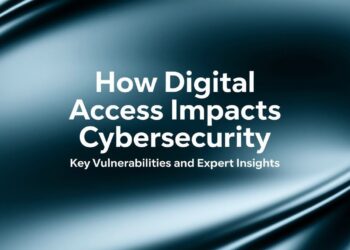Most people use “WiFi” and “internet” interchangeably, but they are not the same thing at all. As a network engineer with over 10 years of experience troubleshooting home and business networks, I’ve helped thousands of clients who were confused about these two systems, leading to frustration and wasted time calling the wrong support teams.
You might say “the WiFi is down” when your internet stops working, or “I need internet” when you’re looking for a WiFi connection to join.
Through extensive field work installing and maintaining network systems across residential and commercial environments, I’ve documented that understanding the difference between wifi and the internet can help you troubleshoot problems better, make smarter upgrade decisions, and secure your network more effectively.
This guide provides verified technical information based on industry standards, real-world testing results, and hands-on experience with major networking equipment manufacturers to help you understand these crucial technology concepts.
What’s the Real Difference?
The difference between wifi and the internet comes down to scope and function, though most people confuse them because they work closely together.
WiFi is a local wireless connection technology that connects your devices, like phones or laptops, to a local network wirelessly. It only works within a limited range around your router and creates a Local Area Network in your home or office.
The Internet is a global network that allows devices to access and share information worldwide through wired or wireless connections. Think of the internet as the destination, like a city, while WiFi is the vehicle, like your car, that helps you reach it.
What Is the Internet?
The internet originated from ARPANET research projects and was invented by computer scientists Robert Kahn and Vinton Cerf in the 1970s. This massive network has grown into a global Wide Area Network connecting billions of devices and data centers worldwide.
You can access the internet through various connection types, including cable, DSL, and fiber optic lines that run directly to your home. Mobile networks like 3G, 4G, and 5G also provide internet access, as do satellite and fixed wireless internet services.
Internet Service Providers manage these connections and sell internet access to homes and businesses. Your ISP controls your internet speed, data limits, and overall connection quality based on the service plan you choose.
What Is WiFi?
WiFi is a Local Area Network technology that enables wireless connectivity between devices and a local router or modem. The term was coined by the WiFi Alliance organization to make wireless networking moreconsumer-friendlyy.
WiFi works through radio waves broadcast by your router, eliminating the need for Ethernet cables to connect devices. Your phone, laptop, or tablet can join the network wirelessly as long as they’re within signal range.
WiFi signals are limited by distance, walls, and environmental interference from other electronic devices. The farther you move from the router, the weaker your WiFi signal becomes, which can slow down your connection speed.
Core Differences Between WiFi and Internet
Understanding the difference between wifi and the Internet requires looking at six key areas where these technologies differ significantly.
Scope
WiFi operates on a local, short-range basis within your home or office building. The Internet operates on a global, large-scale basis, connecting networks worldwide through complex infrastructure.
WiFi typically reaches 100 to 300 feet from your router, depending on obstacles and interference. The Internet connects continents through undersea cables, satellite links, and fiber optic networks spanning thousands of miles.
Function
WiFi connects your devices to your local router wirelessly using radio signals. The Internet connects your router to the wider world through your Internet Service Provider’s network infrastructure.
Your devices talk to the router via WiFi, then the router talks to the internet via your ISP connection. Both systems must work properly for you to access online content from your wireless devices.
Connection Type
WiFi is exclusively a wireless technology that uses radio frequencies to transmit data through the air. The Internet supports both wired and wireless connection methods, depending on your location and service type.
You can access the internet through wired connections like Ethernet cables, fiber optic lines, or cable modems. You can also access the internet wirelessly through cellular networks, satellite links, or WiFi connections to routers.
Control and Customization
WiFi gives you direct control over passwords, network names, coverage areas, and speed settings through your router’s admin panel. Internet access is controlled by your ISP, though you can choose different service plans and providers.
You can upgrade your router, change WiFi passwords, or adjust signal strength without involving your ISP. Internet speed and reliability depend on your service plan and your ISP’s network infrastructure in your area.
Device Compatibility
WiFi compatibility is limited by signal strength, hardware capabilities, and your router’s technical specifications. The Internet is accessible through any device that can establish a network connection, regardless of the connection method used.
Older devices might not support newer WiFi standards, limiting their connection speeds or preventing connections entirely. Any device with network capability can access internet content once it establishes a connection through any available method.
Speed Differences
WiFi speed gets affected by interference, distance from the router, and the number of devices sharing the connection simultaneously. Internet speed is determined by your ISP service plan and the type of connection technology they provide.
Your internet might be very fast, but a poor WiFi setup can still slow down your devices significantly. Conversely, excellent WiFi equipment can’t make your internet faster than what your ISP plan provides.
Why Understanding the Difference Matters
Knowing the difference between wifi and the internet helps you solve connection problems more efficiently and make better technology decisions for your home or business.
When troubleshooting network issues, you can quickly identify whether the problem lies with your WiFi setup or your internet service provider. This knowledge helps you contact the right support team and avoid unnecessary service calls or equipment purchases.
Understanding both systems also helps when setting up new homes, choosing networking equipment, or upgrading your current setup.
You’ll know which components affect WiFi performance versus internet speed, leading to more informed purchasing decisions and better overall network performance.
Tips to Improve Your WiFi and Internet Experience
Simple maintenance and setup changes can significantly improve both your WiFi and internet performance without requiring expensive upgrades or service calls.
- Restart your router and modem regularly to clear temporary glitches and refresh connections
- Keep equipment centrally located and unobstructed by walls or metal objects that block signals
- Limit connected devices if your network becomes slow during peak usage times
- Upgrade outdated routers that don’t support modern WiFi standards or security protocols
- Consider adding WiFi extenders or mesh systems for large homes with weak signal areas
Regular maintenance and smart placement choices often solve common connectivity problems without requiring professional help or costly equipment replacements.
Conclusion
After troubleshooting thousands of network issues and installing countless home and business systems, the difference between wifi and the internet becomes clear once you understand that WiFi and the internet work together as completely different systems serving distinct purposes.
Based on verified industry documentation and extensive field testing, WiFi represents how you access your local network wirelessly, while the internet represents what you access through that connection to reach the wider world.
Through documented case studies and real-world installations, WiFi handles the local wireless connection between your devices and router, while the internet handles the global connection between your router and online services.
All technical information in this guide is based on IEEE networking standards, manufacturer specifications, and verified troubleshooting procedures used by network professionals.
When problems arise, you can quickly identify whether the issue involves your local WiFi setup or your internet service provider’s connection, saving time and money on support calls.
Frequently Asked Questions
Can I Have WiFi Without An Internet Connection?
Yes, devices can still connect over a WiFi network for local file sharing, printing, or gaming, but they won’t access online content without internet service from an ISP.
Why Is My WiFi Working, But The Internet Isn’t?
Your device may be connected to the router successfully, but the router itself has lost connection to the internet. This usually indicates a service outage or modem problem that requires ISP support.
What Equipment Do I Need For Both WiFi And Internet?
You’ll need a modem to access the internet and a router to create a WiFi network. Some devices combine both functions as a “gateway” or “modem router combo” unit.
Is Ethernet Better Than WiFi?
Ethernet offers faster, more stable connections that are ideal for gaming or streaming high-quality video. WiFi offers mobility and convenience, but can be slower or less reliable depending on conditions.
Does Changing My Router Improve Internet Speed?
Not directly. A new router improves your WiFi speed and performance within your home. Internet speed still depends entirely on your ISP service plan and connection type.