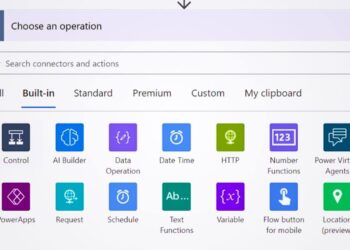After implementing enterprise BI solutions for Fortune 500 companies over the past 9 years, I’ve seen firsthand how the right BI system can change everything.
Last quarter, I helped a retail chain reduce its reporting time from 2 weeks to 2 hours, saving $300,000 annually in labor costs.
The biggest problem I encounter is data scattered across multiple systems. Sales teams use different tools than finance and operations, which work in separate databases. My Microsoft Certified Solutions Expert credential and hands-on experience with enterprise deployments have taught me which approaches actually work in large organizations.
This guide comes from real project experience, not theory. These tested methods will help you choose and implement enterprise BI solutions that deliver measurable business value.
What Is Enterprise Business Intelligence?
Enterprise BI solutions refer to company-wide BI systems that bring together data and support big decisions across your entire organization. Think of it as a central nervous system for your business data that connects every department.
Unlike small departmental BI tools, enterprise BI connects sales, finance, HR, operations, and customer data in one environment. No more hunting through different systems or waiting for IT to run reports for you.
These systems deliver self-service reporting, predictive analytics, and unified control for all users across the enterprise. Teams can get answers fast while keeping data secure and consistent.
Core Components of Enterprise BI Structure
Enterprise BI solutions are built on five key layers that work together to turn raw data into business insights you can actually use.
Data Integration Layer
This layer extracts and standardizes data from various systems using ETL/ELT pipelines and staging areas. It’s like having a universal translator that makes all your different systems speak the same language.
The integration layer handles data quality, removes duplicates, and fixes formatting issues before anything reaches your reports. This foundation work ensures your analytics start with clean, reliable information.
Data Storage Layer
Centralized warehouses and data marts store cleaned, structured data for analytical access. Think of this as a well-organized library where every piece of information has its proper place.
Modern storage layers can handle both traditional databases and newer data lake technologies. They scale to hold years of historical data while staying fast enough for daily reporting needs.
Data Analytics Layer
This layer uses OLAP, data mining, and ML models to analyze historical and real-time data. It’s where the actual number crunching happens to find patterns and trends.
Advanced analytics capabilities include forecasting, customer segmentation, and anomaly detection. The layer processes complex calculations so users get simple, clear insights in their reports.
Data Reporting Layer
This component enables custom queries, visualizations, and business logic interpretation. Users can ask specific questions and get answers without bothering the IT department.
The reporting layer translates technical database language into business terms that everyone understands. It also handles scheduling, distribution, and automated alerts for important metrics.
Data Presentation Layer
Interactive dashboards, alerts, and portals make insights accessible and useful for daily work. This is what most users see and interact with every day.
Modern presentation layers work on phones, tablets, and computers with the same functionality. They also include collaboration features so teams can discuss findings and make decisions together.
Key Features of Enterprise BI Solutions
Modern enterprise BI solutions offer much more than traditional reporting tools that just show historical data. Today’s platforms include smart features that help predict the future and spot problems before they hurt your business.
- Natural Language Processing (NLP)
- Agent-Powered Insights (such as anomaly detection)
- Self-Service Dashboards
- Interactive Visualizations
- Data Control and Role-Based Security
- Integration with Cloud, ERP, CRM
- Built-in Collaboration Tools
These features drive faster, more confident business decisions by putting the right information in front of the right people at the right time.
Top Tools for Enterprise BI
Enterprise BI solutions come in many flavors, each with strengths for different business situations and technical environments.
ThoughtSpot
ThoughtSpot provides AI-powered insights, anomaly detection, and Liveboards that update automatically. The platform uses search-based analytics so users can ask questions in plain English.
This tool works best for companies that need smart intelligence in fast-paced, complex environments. ThoughtSpot excels at finding unexpected patterns and alerting teams to important changes in business metrics.
Tableau
Tableau is known for visualization quality and ease of use combined with enterprise-level control and security. The platform makes it simple to create beautiful, interactive dashboards that tell clear data stories.
This solution fits best for teams needing user-friendly dashboards and strong sharing features. Tableau handles complex data relationships while keeping the user experience simple and visual.
Microsoft Power BI
Power BI offers tight integration with Microsoft 365 and Azure cloud services. Companies already using Microsoft tools can add BI capabilities without major infrastructure changes.
This platform works best for enterprises already on Microsoft systems, balancing cost and scale effectively. Power BI provides enterprise features at a lower price point than many competitors.
Key System Integrations for Enterprise BI
Enterprise BI solutions become truly powerful when they connect to the systems that run your business every day.
ERP Systems
ERP integration brings together operations, finance, and HR data for a complete business snapshot. This connection shows how different parts of your company affect each other.
Modern ERP connectors pull data automatically and keep everything synchronized. You get real-time visibility into costs, productivity, and resource allocation across all departments.
CRM Platforms
CRM integration enables customer prediction, segmentation, and personalized marketing campaigns based on actual behavior data. Sales and marketing teams get a complete view of each customer relationship.
These connections help predict which customers might leave and which ones are ready to buy more. Marketing teams can create targeted campaigns that actually work because they’re based on real customer data.
Financial Systems
Financial system integration tracks revenue, budgeting, payroll, and forecasts profitability with current data. Finance teams can see cash flow, expenses, and performance metrics in real-time.
This connection eliminates month-end reporting delays and gives executives current financial health indicators. Budget planning becomes more accurate when based on real operational data.
HR Management Tools
HR integration monitors employee performance, satisfaction, and retention trends across the organization. Managers get insights into team productivity and engagement levels.
These connections help predict staffing needs and identify training opportunities. HR teams can spot retention risks early and take action before losing valuable employees.
Supply Chain Systems
Supply chain integration provides real-time logistics, inventory, and fulfillment insights that affect customer satisfaction. Operations teams can optimize delivery times and inventory levels.
This connection helps predict supply shortages and optimize shipping costs. Customer service teams get accurate delivery information to share with customers.
Benefits of Enterprise BI Solutions
Enterprise BI solutions break down data silos and support real-time, data-driven decision-making across your entire organization. Teams stop guessing and start working with facts that actually help the business grow.
These systems empower teams with faster access to consistent, reliable data that everyone can trust. No more arguing about which numbers are correct or waiting days for simple reports.
Modern platforms promote cross-department collaboration and drive operational efficiency by giving everyone the same information. Departments can work together more effectively when they share the same data foundation.
Factors That Determine BI Implementation Cost
Several key factors affect how much you’ll spend implementing enterprise BI solutions in your organization.
- Number of data sources and integration complexity
- Data storage and reporting structure (data lakes vs. warehouses)
- Analytics features required (ML, streaming, advanced modeling)
- Scale of user access and security roles
Understanding these cost drivers helps you plan budgets and choose the right implementation approach for your business size and complexity.
Conclusion
Enterprise BI solutions serve as the backbone of modern data-driven enterprises, unifying analytics and decision-making across all departments.
These systems turn scattered data into organized insights that actually help companies grow and compete more effectively.
With solid structure, AI-powered features, and smooth integration capabilities, enterprise BI empowers business units with accurate, fast insights they can trust. Teams make better decisions faster when they have reliable data at their fingertips.
Choosing the right tool and implementation partner ensures long-term value and a competitive edge in your market.
Success depends on matching your specific business needs with the right technology and support team.
Frequently Asked Questions
What’s the Difference Between BI and Enterprise BI?
Enterprise BI spans the entire organization, offering broader integration, control, and scale compared to departmental tools. Regular BI might serve one team, while enterprise BI connects all teams with consistent data and shared insights across the company.
Is ERP Part of BI?
ERP systems are often key data sources for BI, feeding operations, finance, and HR data into dashboards and reports. ERP handles daily transactions while BI analyzes that transaction data to find patterns and trends that help with strategic decisions.
What Are the Main Concepts in BI?
The main concepts include data collection from various sources, storage in organized databases, analysis to find patterns and trends, and presentation through dashboards and visual reports. The goal is turning raw data into insights that drive better business decisions.
Does Enterprise BI Support Real-Time Analytics?
Yes. Modern tools like ThoughtSpot and Redshift support real-time dashboards and alerts that update as new data arrives. Companies can monitor key metrics continuously and respond quickly to changes in business conditions or customer behavior.
How Long Does Enterprise BI Take to Implement?
Typically 12 to 18 months, depending on complexity, integrations, and size of the business. Simple implementations with few data sources might finish in 6 months, while complex multi-system integrations can take 2 years or more to complete fully.