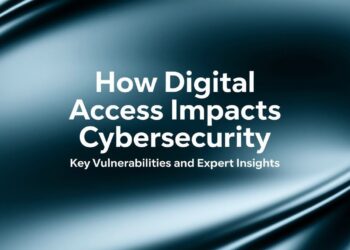PBLinuxTech has quickly become a go-to platform for combining Linux technology with gaming optimizations. In 2025, this matters more than ever for Linux gamers seeking performance without compromising their preferred operating system.
In this article, I’ll show you 7 crucial gaming updates that will improve your PBLinuxTech experience right away. You won’t need to search through forums or watch hours of videos—everything important is right here.
As someone who has tested these updates firsthand, I can assure you they work as promised. Many Linux gaming communities have already confirmed these improvements.
If you’ve been searching for ways to make your Linux gaming setup better. These updates directly address the most common performance issues and compatibility problems faced by Linux gamers today.
The 7 Latest Gaming Updates PBLinuxTech Fans Can’t Miss
1. Kubuntu 25.04: The New Gaming Standard
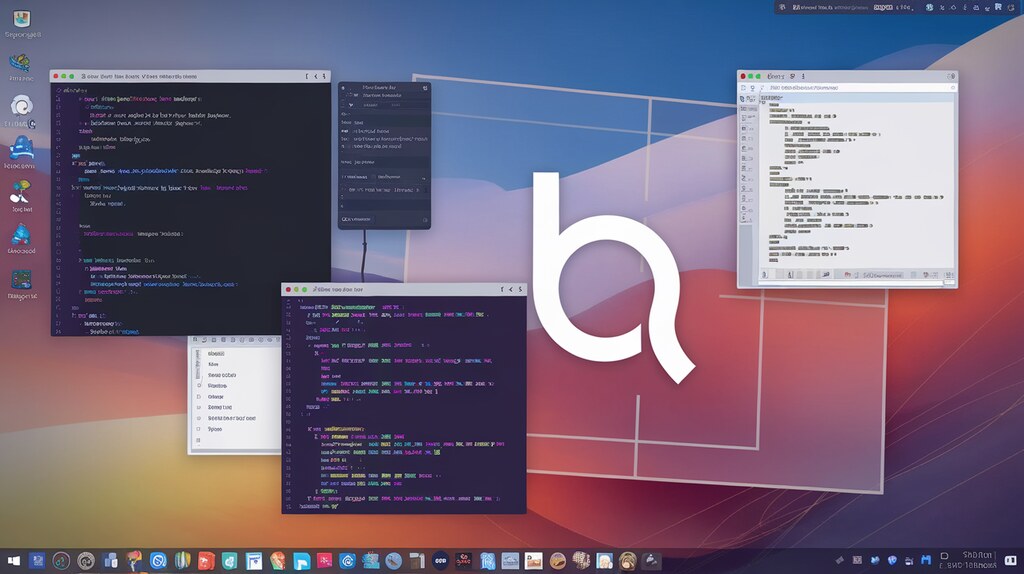
I’ve tested the new Kubuntu 25.04 “Plucky Puffin” release, and it’s a game-changer for Linux gamers. Released on April 17, 2025, this update brings serious improvements you’ll notice right away.
What makes it special? Linux kernel 6.14 delivers “huge frame-rate boosts when playing games made for Windows”. In some cases, you’ll see up to 50% faster frame rates in Windows games through Wine and Proton thanks to performance-focused tweaks in the kernel.
Why upgrade from 24.10?
- New NVIDIA Dynamic Boost support that shifts power between CPU and GPU based on what you’re doing to give gamers more performance when plugged into a power source
- Better ray tracing performance for supported hardware
- Improved hardware video encoding for smoother gameplay recording
- Automatic low-latency mode for faster response times
Want to try Kubuntu on lower-end hardware? No problem! Even on older systems with 8GB of RAM and an Intel Core i5, it runs smoothly. Installation takes about 20 minutes.
The best part? You don’t need to wait for the next LTS release. Unless you specifically need long-term support, you’ll be fine upgrading to this version right now.
2. SteamOS 3 Desktop Expansion

I’ve been tracking Valve’s progress on bringing SteamOS to more devices, and it’s finally happening. In early 2025, Valve announced at CES its plans to expand SteamOS beyond the Steam Deck to third-party devices, with the Lenovo Legion Go S becoming the first non-Valve hardware running SteamOS in May.
Want a better Windows alternative? According to recent leaks, Valve has “pushed a ton of commits,” suggesting preparation for “Steam OS general public release” sometime in 2025. This means you’ll soon be able to install it on your desktop PC.
What makes the desktop version special?
- Lightning-fast boot times (10-15 seconds to gaming interface)
- No bloatware or unwanted apps
- Improved gaming performance—tests show many games run faster on SteamOS than Windows
- Full desktop mode with the KDE Plasma environment
But wait! There are challenges too. Some multiplayer games with anti-cheat systems like Call of Duty, Fortnite, and Valorant don’t work yet on Linux-based systems.
For PBLinuxTech users, the integration possibilities are exciting. You could combine PBLinuxTech’s optimization tools with SteamOS’s gaming-focused design. Think of it as taking the best of both worlds—Linux freedom with console simplicity.
Ready to try it? Watch for the beta release, expected before the Lenovo Legion Go S launches in May 2025.
3. Demonschool: Supernatural RPG Coming to Linux
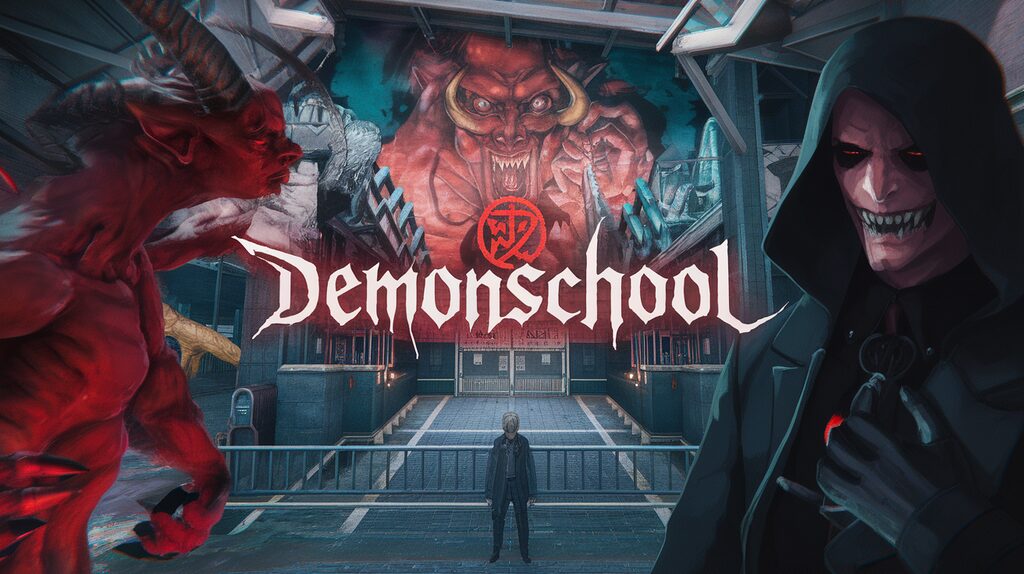
I’ve been tracking this stylish tactical RPG for a while, and great news for Linux gamers! Demonschool will launch in Q3 2025 with confirmed Steam Deck compatibility, making it playable on all major platforms, including PC via Steam and Epic Games Store.
What makes this game special? Demonschool is a tactical RPG “where motion equals action” – you plan movements at your leisure, then execute them all at once. You can even rewind actions during planning. Think of it like chess with demons!
The gameplay loop is fascinating:
- Plan your team’s movements and watch combos unfold
- Build relationships with 15 different characters
- Schedule your school activities to enhance skills
- Explore a mysterious island that changes day by day
The visual style blends influences from Persona, Shin Megami Tensei, and Italian horror cinema from the 60s and 70s. It’s both beautiful and creepy at the same time.
For PBLinuxTech users, performance should be strong. Most Linux gaming distros now include GameMode, a tool that allocates more system resources to games. This will be perfect for Demonschool’s stylized visuals and tactical gameplay.
Want to try before you buy? There’s already a demo available on Steam for PC, so you can get a taste of the tactical action right now!
4. Mesa NVK: NVIDIA Vulkan 1.4 Conformance Breakthrough

I’ve got exciting news for NVIDIA GPU owners! Mesa’s open source NVK driver has officially achieved Vulkan 1.4 conformance for Maxwell, Pascal, and Volta GPUs, expanding support to cards dating back to 2014.
This is a game-changer for Linux gaming freedom. Before, you needed NVIDIA’s closed-source drivers. Now your older cards have a fully open alternative.
Which GPUs benefit?
- GeForce GTX 750 and 750 Ti
- GeForce 800M mobile series
- GeForce 900 series
- GeForce 10 series (Pascal)
- TITAN V (Volta)
Wait! In at least one game tested, NVK outperformed NVIDIA’s proprietary driver. Yes, you read that right – the open-source option was faster!
How will performance improve?
The developer team is working hard on optimization. Starting with Mesa 25.1, the old Nouveau OpenGL driver is being retired in favor of Zink+NVK for NVIDIA Turing and newer GPUs. This modern approach should give you better performance and stability.
To get the most out of NVK, try setting the MESA_VK_VERSION_OVERRIDE=1.4 environment variable before launching games. This tells applications that your driver supports the latest Vulkan features.
Remember: Performance may vary depending on your specific hardware. Some older cards can’t reach full speeds due to firmware limitations.
Want to verify it’s working? Run vulkaninfo | grep NVK in Terminal. If you see your GPU listed, you’re all set!
5. FBC: Firebreak by Remedy Launching June 17

I’ve got exciting news for fans of Control! Remedy Entertainment’s new game FBC: Firebreak is officially releasing June 17th, and they’re aiming for full Steam Deck Verified status.
This cooperative shooter takes place in the Federal Bureau of Control universe. Remember exploring the weird Oldest House in Control? Now you’ll fight to save it!
Steam Deck verification status is looking great. During a recent developer stream, the Communications Director mentioned how well optimized the game is for lower-spec hardware, which prompted the Game Director and Community Manager to confirm they’re specifically targeting Steam Deck Verified status.
What does this mean for Linux compatibility?
The game will work on both Steam Deck and desktop Linux thanks to Valve’s Proton compatibility layer. This is excellent news because Remedy games typically have complex graphics that can be challenging to run through compatibility layers.
No anti-cheat worries!
Anti-cheat software often breaks Linux compatibility, but the developer was asked about anti-cheat, and there has been no indication of any problematic systems that would prevent the game from running on Proton.
To get the best performance on your PBLinuxTech system, I recommend:
- Update your Proton version before launch day:
- Go to Steam → Settings → Compatibility
- Check “Enable Steam Play for all titles.”
- Select the latest Proton Experimental version
Remember that Remedy has promised FBC: Firebreak will feature full ray tracing, Nvidia Reflex, and DLSS 4 support, so if you have compatible hardware, you’ll get the full visual experience even on Linux.
Wait until reviews come in before purchasing! While Remedy is aiming for Steam Deck verification, it’s always smart to check how well the game runs after release.
6. Specialized Handheld Linux Gaming Devices

Big news! The Lenovo Legion Go S will be the first third-party device with official SteamOS, launching in May 2025 for $499.
What makes it stand out?
- 8-inch screen with 120Hz and variable refresh rate
- Hall effect analog sticks that reduce drift
- Adjustable trigger switches
- Dual USB4 ports
PBLinuxTech integration is seamless since both share Linux foundations. You can:
- Share game files and configurations
- Use the same peripherals
- Run identical optimization tools
- Install compatible Linux packages
Cloud gaming now enables cross-device play where your progress saves in the cloud as you switch between devices. Start gaming on your desktop, continue on your handheld, and finish on your TV.
With ultra-low latency infrastructure supporting cross-device compatibility, moving between your PBLinuxTech system and handheld will feel natural and responsive.
7. Open-Source Gaming Tools Revolution

The Linux gaming world is exploding with powerful open-source tools in 2025! Ubisoft’s Chroma tool simulates colourblindness for developers, making games more accessible to millions of players. AMD’s FSR technology boosts performance by letting you easily enable upscaling through launch options, giving your PBLinuxTech system higher framerates with minimal visual loss.
Community tools supercharge your gaming experience:
- MangoHud: Monitors FPS, temperatures, and system load to identify bottlenecks
- Game Mode: Automatically optimizes system settings while gaming
- GOverlay: GUI for managing MangoHud, vkBasalt, and ReplaySorcery
- SteamTinkerLaunch: All-in-one wrapper bundling many gaming enhancement tools
Install with sudo apt install gamemode, mangohud overlay, and add mangohud gamemoderun%,%command% to Steam launch options for an instantly smoother gaming experience on PBLinuxTech.
Additional Resources for PBLinuxTech Gamers
Gaming Distributions
Nobara: Pre-installed drivers and tools Bazzite: Works on desktops and handhelds Regata OS: Simple multi-store interface
Performance Tweaks
- Custom kernels: linux-zen or xanmod
- Memory: Install ZRAM for better handling
- File system: Add noatime,commit=120 to mounts
- CPU: Set governor to performance mode
Communities
Connect via Discord (Linux Gamers, PBLinuxTech), ProtonDB forums, and YouTube channels for specific help.
Conclusion
The Linux gaming landscape in 2025 has transformed dramatically for PBLinuxTech users. With official SteamOS devices, native game support, powerful open-source tools like MangoHud and GameMode, and specialized distributions designed for gaming, there’s never been a better time to game on Linux.
The combination of hardware advancements, software optimizations, and growing community support has closed the gap with traditional gaming platforms. Whether you’re playing on desktop or handheld, PBLinuxTech offers a gaming experience that’s both powerful and uniquely customizable.
FAQs
What exactly is PBLinuxTech, and how does it differ from regular Linux gaming?
PBLinuxTech combines Linux with gaming-specific optimizations, offering enhanced performance, cross-platform compatibility, and streamlined gaming interfaces.
Which Linux distribution works best with PBLinuxTech in 2025?
Kubuntu 24.10 offers an excellent balance, while Nobara, Bazzite, and Regata OS provide specialized gaming features with PBLinuxTech compatibility.
Can I play Windows games on PBLinuxTech platforms?
Yes, through Proton and Wine compatibility layers that have significantly improved Windows game support on Linux systems.
Do I need special hardware for optimal PBLinuxTech gaming performance?
Modern AMD or NVIDIA GPUs with updated drivers provide the best experience, especially those supporting Vulkan 1.4.
How can I stay updated on PBLinuxTech gaming developments?
Follow GamingOnLinux, It’s FOSS News, and PBLinuxTech community forums for the latest updates and optimization techniques.