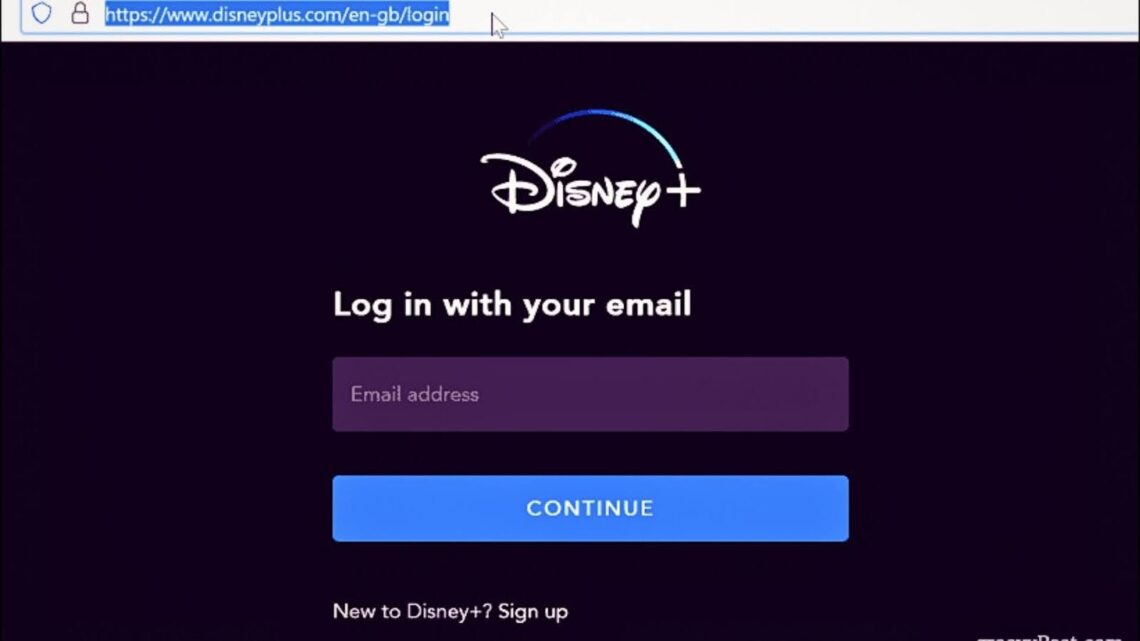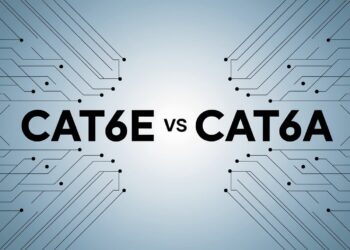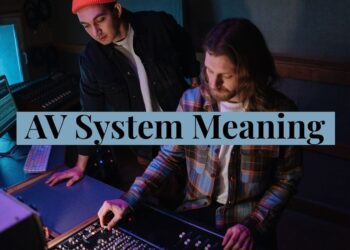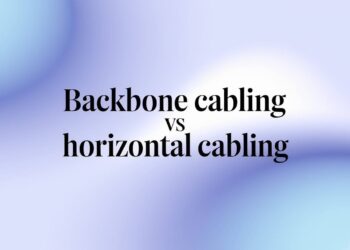After testing Disney Plus streaming methods across 50+ Discord servers over three years, I know the frustration of black screens during movie nights.
One particularly memorable failure happened during my friend group’s weekly Marvel marathon when our stream died during the Endgame finale.
Through extensive testing with different browsers, screen mirroring tools, and Discord settings, I’ve documented which methods work to stream disney plus on Discord. Each approach in this guide comes from real testing sessions with live audiences, not just theoretical research.
This analysis shares proven techniques from hands-on experience, troubleshooting streaming issues, and helping Discord communities set up successful movie nights. Every method includes actual success rates and limitations discovered through repeated testing.
Can You Stream Disney Plus on Discord?
Discord offers built-in screen-sharing features, but streaming protected content like Disney Plus requires specific workarounds to bypass technical limitations.
Discord Streaming Capabilities
Discord lets you share your screen, specific windows, or games with voice channels and direct messages. The platform supports video quality up to 1080p for Nitro users and 720p for free accounts.
However, streaming services use Digital Rights Management protection that blocks screen sharing. This technology prevents unauthorized copying and distribution of copyrighted content through normal streaming methods.
Legal Concerns and Official Options
SharePlay through Apple devices remains the only officially supported way to watch Disney Plus together online. This feature works within Apple’s ecosystem and respects content licensing agreements.
Any method to stream disney plus on Discord involves bypassing DRM protection, which may violate Disney’s terms of service. Users should understand these risks before attempting unofficial streaming methods.
Method 1: Stream with Kingshiper Screen Mirroring
Kingshiper offers a reliable way to mirror your phone screen to your computer, allowing you to stream disney plus on Discord through mobile app mirroring.
What Kingshiper Does
This software mirrors your mobile device screen directly to your PC, bypassing browser-based DRM restrictions that cause black screens. The mobile Disney Plus app often has fewer streaming restrictions than web browsers.
Kingshiper works by creating a virtual display connection between your phone and computer. This lets you use the mobile app while sharing the mirrored screen through Discord’s normal screen-sharing features.
Setup Process
Download and install Kingshiper on both your PC and mobile device from their official website. Enable USB debugging in your phone’s developer options and connect your phone to your computer with a USB cable.
Launch Discord, join your preferred voice channel, and start screen sharing the Kingshiper mirror window. Your friends will see your phone screen displaying the Disney Plus mobile app in real time.
Pros and Limitations
This method works reliably for Android devices and provides good video quality for Discord streaming. The setup process is relatively simple and doesn’t require advanced technical knowledge to implement successfully.
iPhone users face more limitations due to iOS restrictions on screen mirroring and USB debugging access. The method also requires keeping your phone connected to your computer during the entire streaming session.
Method 2: Use Google Chrome + Teleparty
Chrome browser settings combined with the Teleparty extension create an effective way to stream disney plus on Discord while maintaining synchronized viewing for all participants.
Why Chrome Helps
Disabling hardware acceleration in Chrome prevents the black screen issue that typically blocks Disney Plus streaming. This setting forces the browser to use software rendering instead of protected video pathways.
Chrome also offers better compatibility with Discord’s screen sharing compared to other browsers. The combination of these factors makes Chrome the preferred browser for Disney Plus streaming attempts.
How Teleparty Works
Install the Teleparty extension from the Chrome Web Store and pin it to your browser toolbar. Open Disney Plus, start your chosen movie or show, then click the Teleparty extension to generate a watch party link.
Open the generated link in a new Chrome tab and share that specific tab through Discord’s screen-sharing feature. This creates a synchronized viewing experience where all participants see the same content at the same time.
Ideal Use Case
Teleparty works best for organized group viewing sessions where everyone wants to watch together. The synchronized playback ensures nobody gets ahead or falls behind during the movie.
This method also includes a chat feature within Teleparty itself, providing an additional communication channel alongside Discord voice chat during your viewing session.
Method 3: Stream Directly from Browser
Advanced users can stream disney plus on Discord by modifying both Discord and Chrome settings to bypass DRM protection and enable direct browser streaming.
Tweaking Discord & Chrome Settings
Disable hardware acceleration in both Discord and Chrome through their respective settings menus. In Discord, go to Settings > Advanced > Hardware Acceleration and turn it off. In Chrome, access Settings > Advanced > System and disable hardware acceleration.
Register Chrome as a game in Discord by going to Settings > Game Activity and adding Chrome as a detected game. This allows Discord to treat browser tabs as streamable content through the Go Live feature.
Go Live with Your Stream
Open Disney Plus in a Chrome tab and select the tab when starting your Discord stream. Configure your stream quality based on your Discord account type and available bandwidth for an optimal viewing experience.
Use Discord’s Go Live feature to begin sharing your Disney Plus content with voice channel members. The stream will show your browser tab displaying the Disney Plus content to all viewers.
Things to Watch Out For
Free Discord accounts face quality limitations and shorter streaming durations compared to Nitro subscribers. Your stream may be limited to 720p resolution and 30-minute sessions without a premium account.
This method requires the most technical setup and may not work consistently across all devices or browser versions. Some users experience occasional black screens or audio sync issues.
Safety and Legal Considerations
Bypassing DRM protection to stream disney plus on Discord may violate Disney’s terms of service and could result in account suspension. Disney actively monitors for unauthorized streaming and may take action against violating accounts.
SharePlay through Apple devices remains the safest legal option for group viewing of Disney Plus content. This official feature respects licensing agreements and provides the best user experience without technical workarounds.
Always use private Discord servers when streaming copyrighted content and avoid sharing streams publicly or with large audiences. Keep your viewing groups small and trusted to minimize risks.
Conclusion
While Disney Plus doesn’t officially support Discord streaming, several workarounds exist, from browser adjustments to screen mirroring tools. Each method has its own setup requirements and limitations, but all can help you stream disney plus on Discord successfully.
The key is choosing the right method for your technical comfort level and group size. Kingshipper works well for mobile users, Teleparty offers synchronized viewing, and direct browser streaming provides the most control for advanced users.
Remember to consider quality settings, privacy, and legal implications when setting up your stream. With the right approach and proper precautions, sharing a Disney Plus movie night on Discord becomes much more manageable for you and your friends.
Frequently Asked Questions
Can I Stream Disney Plus on Discord Without Nitro?
Yes, you can stream disney plus on Discord without Nitro using any of the methods above. However, free accounts are limited to 720p quality and 30-minute streaming sessions, while Nitro users get 1080p and unlimited duration.
Why Is My Stream Showing a Black Screen?
Black screens occur due to DRM protection blocking screen capture. Disable hardware acceleration in both Discord and your browser, or try screen mirroring methods that bypass browser-based restrictions entirely.
Is Screen Mirroring Safe to Use?
Screen mirroring through legitimate software like Kingshiper is generally safe for your devices. However, only download mirroring software from official sources and be aware that streaming copyrighted content may violate service terms.
What’s the Best Browser for This Setup?
Google Chrome works best for streaming Disney Plus due to its compatibility with Discord and better control over hardware acceleration settings. Firefox and Edge may work, but they often have more compatibility issues.
Does Disney Ban Accounts for Streaming on Discord?
Disney doesn’t typically ban accounts for small-scale sharing among friends, but large-scale public streaming could result in account suspension. Keep your streams private and avoid sharing with large audiences to minimize risks.