Your iPhone just buzzed with a notification that made you pause: ” Unknown AirTag Detected Near You.”
If you don’t own an AirTag, this alert can feel unsettling. Is someone tracking you? Did you accidentally pick up someone else’s tagged item?
Take a deep breath, this notification exists specifically to protect your privacy. Apple built these alerts into iOS to prevent unwanted tracking, giving you control over the situation.
Most of the time, there’s a perfectly innocent explanation. Maybe you’re carrying a friend’s bag, sitting near someone’s tagged keys, or riding in a shared vehicle.
But it’s smart to investigate. In this guide, we’ll walk you through exactly how to respond to this alert, locate the AirTag, determine if it’s a legitimate concern, and take appropriate action to protect your privacy and safety.
Understanding AirTags and How They Work
What Is an AirTag?
An AirTag is Apple’s small, coin-sized tracking device designed to help you find lost items.
These compact discs attach to keys, slip into wallets, or hide in bags to keep tabs on your belongings. People commonly use them for everyday items like car keys, backpacks, luggage, and even pets’ collars.
How AirTags Use Apple’s Find My Network
AirTags connect through Bluetooth to nearby iPhones, iPads, and Macs, creating a massive crowdsourced location network.
When your tagged item goes missing, any Apple device that comes within range can anonymously relay its location back to you through the Find My app.
This network operates in the background, so other users never know they’re helping locate your lost items.
Why You Might Get the “Unknown AirTag Detected Near You” Alert?
1. Legitimate Reasons
Most unknown AirTag alerts have innocent explanations.
You might be carrying a friend’s backpack or jacket that contains an AirTag, or borrowing someone’s car with a tracker inside. Public spaces like airports, coffee shops, or offices can trigger alerts when you’re sitting near other people’s tagged belongings.
Family members often share vehicles or bags that contain AirTags, which can cause notifications if the devices aren’t properly configured for multiple users.
2. Potential Malicious Uses
Unfortunately, AirTags can be misused for unwanted tracking. Some individuals have attempted to use them for stalking by secretly placing them in victims’ cars, bags, or personal items.
This type of tracking violates privacy and can escalate into dangerous situations.
Apple designed these alerts specifically to combat such misuse and give potential victims early warning when an unknown tracker follows them.
Immediate Steps to Take When You Receive the Alert
1. Don’t Panic, What the Alert Means
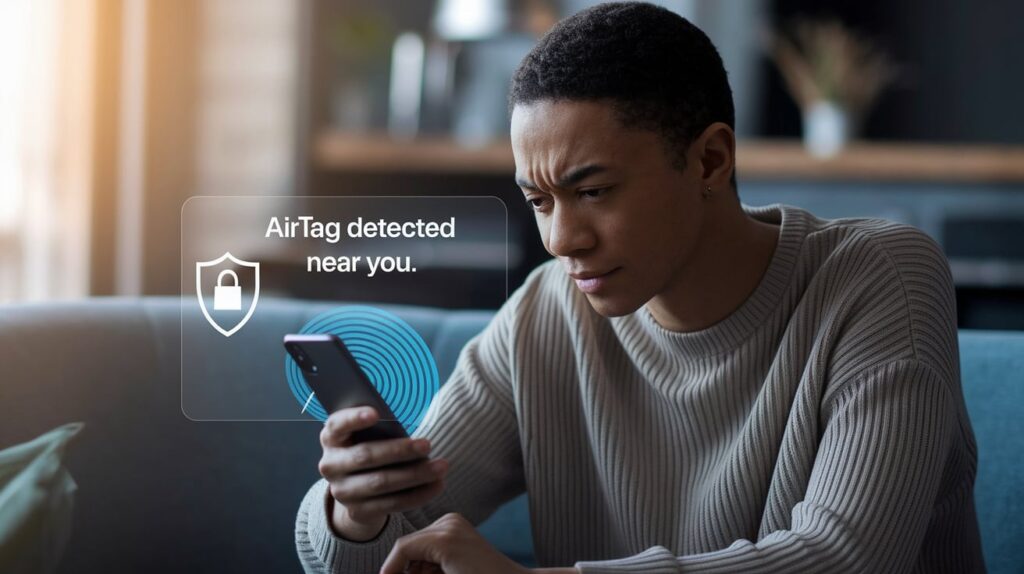
Your iPhone’s alert system activates when an unknown AirTag travels with you for an extended period, typically 8-24 hours.
This built-in safety feature protects against unwanted tracking by monitoring movement patterns.
The alert doesn’t mean immediate danger; it’s simply notifying you that a tracker not registered to your Apple ID has been detected moving alongside you consistently.
2. Use Your iPhone to Locate the AirTag

Open the notification and tap “Continue” to access tracking tools. Your iPhone can make the AirTag play a sound to help you locate it.
If you have an iPhone 11 or newer, Precision Finding uses ultra-wideband technology to provide directional arrows and distance measurements, guiding you directly to the AirTag’s exact location with remarkable accuracy.
3. Check for Tampering or Hidden Placement

Examine your belongings thoroughly, including inside pockets, bags, and car compartments. Check under your vehicle’s wheel wells, bumpers, and interior spaces.
Look for small, round objects about the size of a large coin. AirTags can be hidden in phone cases, taped under surfaces, or sewn into fabric. Take your time and inspect areas someone could access without your knowledge.
Preventing Future Tracking Risks
1. Keep Your iOS Updated
- Apple regularly releases iOS updates that improve AirTag detection algorithms and safety features, making alerts more accurate and timely
- Security patches often include enhanced privacy protections and better identification of suspicious tracking patterns
- Updated versions provide faster notification times, reducing the window between when tracking begins and when you’re alerted
- New iOS versions may include additional safety tools and improved integration with law enforcement reporting systems
- Enable “Find My” notifications in Settings > Privacy & Security > Location Services to ensure you receive all tracking alerts
2. Use Tracker Detect (for Android Users)
- Download Apple’s free “Tracker Detect” app from the Google Play Store to scan for nearby AirTags and compatible Find My accessories
- The app requires manual scanning rather than automatic detection, so you need to actively check for trackers periodically
- Third-party apps like “AirGuard” offer continuous background monitoring and automatic alerts for Android devices
- These detection tools have limitations compared to iPhone alerts and may not catch all tracking attempts immediately
- Consider using multiple detection methods if you’re concerned about privacy, as no single Android solution matches iOS’s built-in protection
Conclusion
Receiving an unknown AirTag alert can be concerning, but remember that these notifications exist to protect you.
Most alerts have harmless explanations, borrowed items, shared spaces, or family devices that need proper setup.
The key is responding calmly and systematically checking your surroundings.
Apple continues improving these safety features with each iOS update, making unwanted tracking harder for bad actors.
Keep your phone updated, understand how the alerts work, and trust the system designed to keep you safe.
If you ever feel genuinely threatened or find evidence of malicious tracking, don’t hesitate to contact law enforcement.
Your safety matters more than figuring things out alone. These privacy protections represent a significant step forward in personal security, giving you the tools to detect and respond to potential threats before they escalate.
Frequently Asked Questions
Why did I get an AirTag notification when I don’t own one?
You’re near someone else’s AirTag that has been traveling with you, triggering Apple’s anti-stalking safety feature to protect your privacy.
What to do if an unknown AirTag is tracking me?
Use your iPhone to locate and make it beep, check your belongings thoroughly, disable it by removing the battery, and contact police if necessary.
How do I stop random AirTags from tracking me?
Keep iOS updated for better detection, manually scan your surroundings regularly, and remove any unknown AirTags you find by taking out their batteries.
Why does AirTag keep pinging?
An AirTag separated from its owner for over 24 hours automatically beeps to alert nearby people and prevent unwanted tracking or stalking attempts.
Why am I suddenly getting AirTag notifications?
You’re likely near borrowed items, shared vehicles, or in crowded spaces with others’ AirTags, or someone may have placed one near you.








