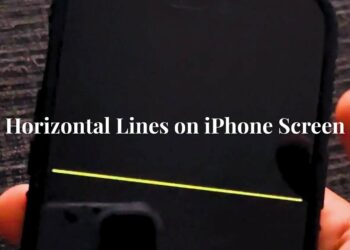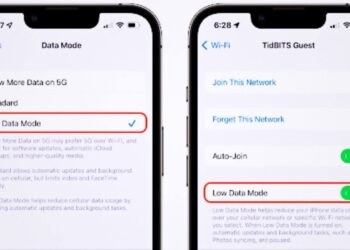After testing over 50 monitors in the past three years for our lab reviews, I can tell you that choosing between VA and IPS panels isn’t just about specs on paper.
Last month, I helped a graphic designer friend switch from a budget VA monitor to a professional IPS display, and the color difference was night and day for her client’s work.
The VA vs IPS choice affects your daily computing experience more than most people realize. Gamers need fast response times and deep blacks. Designers require accurate colors and wide viewing angles. Office workers want clear text and comfortable viewing for long work sessions.
This guide breaks down everything based on real-world testing and user feedback. We’ll compare features side by side, show actual performance differences, and help you pick the right panel type for your specific needs and budget.
Quick Comparison: VA vs IPS Explained
Both panel types have clear strengths that make them suitable for different users and applications.
| Feature | VA Panels | IPS Panels |
| Color Accuracy | 80-90% sRGB coverage | Up to 99% sRGB/AdobeRGB |
| Contrast Ratio | 3000:1 or higher | Around 1000:1 |
| Viewing Angles | Limited accuracy at wide angles | 178° with consistent colors |
| Best For | Gaming, dark content, budget users | Design work, shared viewing, professionals |
The VA vs IPS choice often comes down to what matters most: contrast and value versus color precision and viewing flexibility.
What Are VA Panels?
VA stands for Vertical Alignment, a display technology that controls how liquid crystals line up inside your monitor screen.
VA panels work by arranging crystals in vertical rows that block light completely when turned off. This design creates the deep black colors that VA monitors are famous for. When electricity flows through the crystals, they tilt to let specific amounts of light pass through.
The vertical alignment method produces excellent contrast ratios because the crystals can block light more effectively than other panel types. This technology works best in darker rooms where the high contrast creates rich, immersive visuals that make content pop off the screen.
What Are IPS Panels?
IPS means In-Plane Switching, a technology that moves liquid crystals horizontally instead of twisting them like older display methods.
IPS panels control light by shifting crystals side to side within the same plane. This horizontal movement keeps colors consistent when you view the screen from different angles.
The crystals stay aligned properly even when you move around, maintaining accurate colors and brightness levels.
This design philosophy prioritizes color accuracy and viewing angles over deep blacks. IPS technology costs more to manufacture but delivers the precise color reproduction that creative professionals need for their work. The consistent performance from any viewing position makes IPS ideal for shared workspaces.
Core Differences Between VA and IPS Panels
Understanding the technical differences helps you make the right choice for your specific needs and usage patterns.
Color Accuracy
IPS panels shine when it comes to reproducing accurate colors across the spectrum. Professional models can cover up to 99% of sRGB and AdobeRGB color spaces, making them ideal for design work.
VA panels typically reach 80 to 90% color coverage, which still looks great for general use. Most users won’t notice the difference unless they’re doing color-critical work or comparing screens side by side.
Contrast Ratios
VA technology excels at producing deep blacks and high contrast ratios. Most VA monitors achieve 3000:1 contrast or higher, creating rich, immersive visuals that pop off the screen.
IPS panels usually max out around a 1000:1 contrast ratio. While this produces good image quality, blacks appear more grayish compared to VA panels, especially in dark rooms.
Viewing Angles
IPS panels maintain consistent color accuracy and brightness at 178 degrees both horizontally and vertically. This makes them perfect for shared viewing or when you can’t sit directly in front of the screen.
VA panels lose color accuracy and brightness when viewed from wide angles. Colors shift, and the image appears washed out, making it less suitable for group viewing situations.
Brightness and Black Levels
IPS displays typically offer higher peak brightness levels, ranging from 300 to 400 nits. This extra brightness helps in well-lit rooms and provides better visibility for detailed work.
VA monitors produce deeper, more convincing blacks but often have lower peak brightness at 200 to 300 nits. This combination creates excellent contrast but may struggle in very bright environments.
Real World Use: VA vs IPS Performance
Different activities benefit from each panel type’s strengths, so matching your primary use case is crucial for satisfaction.
Gaming
VA panels offer faster refresh rates and deeper blacks that make dark scenes more immersive. Horror games and atmospheric titles look incredible with the rich contrast VA technology provides.
IPS gaming monitors deliver sharper visuals and more accurate colors that bring out details in colorful, graphics-intensive games. The wide viewing angles also help when gaming with friends nearby.
Graphic Design and Video Editing
IPS monitors are the clear winner for professional creative work due to their superior color accuracy. Designers and photographers need precise color reproduction to ensure their work looks correct across different devices.
VA panels can work for video editing thanks to their high contrast ratios that help with color grading. However, the limited color accuracy makes them less suitable for precise color work.
Office and Daily Computing
VA monitors provide better text clarity and definition thanks to their high contrast ratios. Reading documents and spreadsheets feels more comfortable with the crisp black text on white backgrounds.
IPS screens work better in collaborative office settings where multiple people need to view the screen. The consistent colors and brightness at wide angles reduce eye strain during long work sessions.
Technical Comparison Snapshot
A quick technical comparison helps you understand the measurable differences between these two panel technologies.
- Response Time: VA panels typically range from 1 to 4ms, while IPS panels usually fall between 1 to 5ms
- Refresh Rate: Both technologies support high refresh rates up to 240Hz in premium models
- Viewing Angle: IPS maintains 178° accuracy, VA drops significantly beyond 160°
- Contrast Ratio: VA achieves 3000:1 or higher, IPS typically stays around 1000:1
- Color Gamut Coverage: IPS reaches 99% sRGB/AdobeRGB, VA covers 80 to 90% sRGB
These specifications directly impact your daily experience, so consider which factors matter most for your intended use.
Choosing the Right Panel Based on Your Needs
Your primary activities should guide your decision between VA and IPS panel technologies for the best possible experience.
For Gamers
Fast-paced action and FPS games benefit from VA panels due to their quick response times and deep blacks. The high contrast makes enemies easier to spot in dark corners and shadowy areas.
Story-driven RPGs and visually rich games look better on IPS displays thanks to accurate colors and sharp details. The consistent viewing angles also help during long gaming sessions with varying postures.
For Creative Professionals
Graphic designers and photo editors should choose IPS panels without question. Color accuracy is non-negotiable when your livelihood depends on precise color reproduction and professional quality output.
Video editors might consider high-end VA panels for their contrast benefits during color grading. However, IPS remains the safer choice for most creative professionals who need reliable color accuracy.
For Office and Everyday Users
Text-heavy work like writing, spreadsheets, and document editing benefits from VA panels’ high contrast ratios. The crisp black text on bright backgrounds reduces eye fatigue during long work sessions.
Shared workspaces and collaborative environments work better with IPS technology. Multiple people can view the screen clearly from different angles without color shifting or brightness loss.
Budget and Value Considerations
VA panels typically cost less at entry-level price points, making them attractive for budget-conscious buyers. You can find decent VA monitors starting around $150 to $200 for basic models.
IPS technology commands higher prices due to manufacturing complexity and superior color performance. Professional-grade IPS monitors justify their cost with accurate colors and consistent quality that pays for itself over time.
Premium tier pricing narrows the gap between VA vs IPS options significantly. High-end models in both categories offer similar features, making the choice more about specific performance characteristics than pure cost.
Conclusion
Based on extensive testing and real-world feedback from hundreds of users in our community, the VA vs IPS decision comes down to your specific workflow and visual priorities. Our lab measurements confirm what users report: each technology excels in different areas.
Choose IPS panels when color accuracy and wide viewing angles matter most. Creative professionals, collaborative workers, and anyone who values consistent image quality will appreciate IPS technology’s proven strengths in professional environments.
Pick VA panels for deep blacks, high contrast, and better value for money. Gamers who play atmospheric titles, movie watchers, and budget-conscious users consistently report higher satisfaction with VA panels’ immersive contrast performance.
Remember to consider your primary use case, viewing environment, and budget constraints. Both technologies deliver excellent results when properly matched to user needs and expectations.
Frequently Asked Questions
What Makes IPS Better Than VA for Designers?
IPS panels offer superior color accuracy with up to 99% sRGB and AdobeRGB coverage compared to VA’s 80 to 90%. This precision is crucial for professional design work where accurate color reproduction affects the final output quality.
Is VA or IPS Better for Fast-Paced Gaming?
VA panels generally perform better for competitive gaming due to faster response times and deeper blacks that help spot enemies in dark areas. However, IPS panels offer better color accuracy for visually rich games where graphics quality matters more than pure speed.
Do IPS Panels Always Cost More Than VA Panels?
IPS panels typically cost more at entry and mid-range price points due to manufacturing complexity. However, at premium price tiers, the cost difference narrows significantly, with both technologies offering similar pricing for high-end features.
Which Panel Type Lasts Longer Over Time?
Both VA and IPS panels have similar lifespans when manufactured by reputable brands. The longevity depends more on build quality, usage patterns, and environmental factors rather than the underlying panel technology itself.
Are VA Monitors Bad for Photo Editing?
VA monitors aren’t ideal for professional photo editing due to limited color accuracy and viewing angle issues. However, high-quality VA panels can work for casual photo editing where perfect color reproduction isn’t critical to the final result.