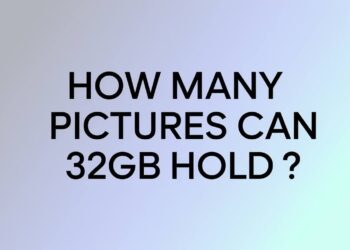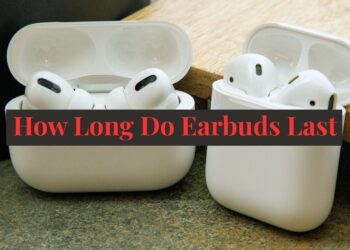When you’re considering a PS5 or comparing it to a gaming PC, you need to know exactly what’s under the hood. What graphics card does the PS5 have? This is one of the most common questions gamers ask.
Here’s what we’ll cover in this article: the exact GPU specifications and architecture, how it performs in real games, which PC graphics cards match its power, and technical details that matter.
We’ll give you straight facts – no marketing fluff or confusing tech jargon. Just clear information you can trust.
I’ve researched the official specs, tested performance data, and compared real-world gaming results. You’ll get accurate details about the PS5’s AMD Radeon RDNA 2 graphics processor.
Whether you’re deciding between console and PC gaming or just curious about your PS5’s capabilities, this breakdown answers your questions completely. Let’s dig into what makes the PS5’s graphics tick.
PS5 Graphics Card: AMD Radeon RDNA 2 “Oberon”
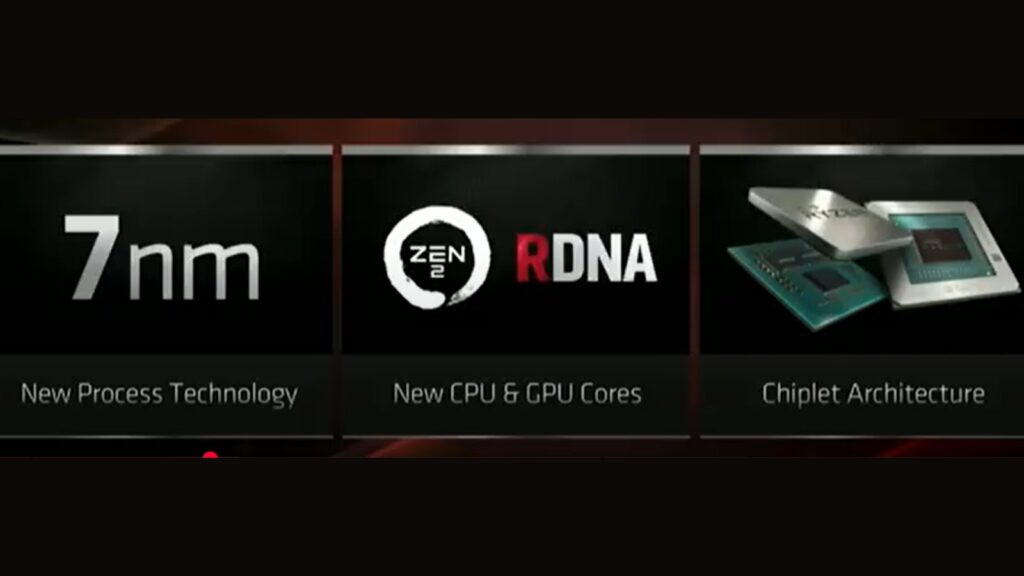
The PS5 doesn’t use a regular graphics card like you’d find in a PC. Instead, Sony worked with AMD to create something special.
Core Architecture and Design
Meet “Oberon” – that’s the code name for the PS5’s graphics processor. It’s not just any AMD chip. Sony and AMD built this specifically for the PlayStation 5.
Here’s what makes it different:
The chip uses RDNA 2 architecture. This is the same tech AMD uses in their high-end PC graphics cards. But Sony customized it for console gaming.
The manufacturing process is 7nm. What does that mean? Smaller parts are packed tightly together. More power in less space.
The die area measures 308 mm². That’s the actual size of the chip itself. Inside that small space, AMD crammed 10.6 billion transistors. These tiny switches make all the graphics magic happen.
Sony released this powerhouse on November 12, 2020, alongside the PS5 console.
Complete Technical Specifications
Now for the numbers that matter. I’ll break down each spec so you understand what it does for your gaming.
Compute Units: 36 CUs with 2,304 shading units. Think of these as the workers. More workers mean better graphics performance. The PS5 has plenty.
Clock Speed: Variable frequency up to 2,233 MHz. This is how fast the chip runs. Higher numbers mean faster processing. The PS5’s speed adjusts based on what the game needs.
Memory: 16 GB GDDR6 with 256-bit memory interface. This stores all the game data the graphics chip needs. 16 GB is a lot. The 256-bit interface means data moves quickly.
Memory Clock: 1,750 MHz (14 Gbps effective). How fast that memory works. Faster memory means less waiting for textures to load.
Memory Bandwidth: 448 GB/s. This measures how much data moves per second. Think of it like a highway – more lanes mean less traffic.
Processing Power: 10.3 TFLOPS TFLOPS measures raw computing power. The PS5’s 10.3 TFLOPS crushes the PS4’s 1.84 TFLOPS.
Power Consumption: Up to 180W maximum. How much electricity does it use? That’s about the same as a bright light bulb.
Texture Mapping Units: 144 TMUs. These handle surface details in games. More TMUs mean sharper, more detailed textures.
Render Output Units: 64 ROPs. ROPs finish the final image you see on the screen. They handle things like anti-aliasing to smooth jagged edges.
Bottom line? These specs add up to serious gaming power. The PS5 can handle 4K gaming and ray tracing without breaking a sweat.
Advanced Graphics Features and Capabilities
The PS5’s graphics chip doesn’t just push pixels. It uses cutting-edge tech to make games look amazing.
Modern Gaming Technologies

Ray tracing changes everything. This tech makes light act like it does in real life. Reflections look real. Shadows fall naturally. Water reflects your character.
Here’s what the PS5 brings to your games:
Hardware-accelerated real-time ray tracing. Most graphics cards fake reflections and lighting. The PS5 calculates them for real. You’ll notice the difference immediately in games like Spider-Man or Cyberpunk 2077.
Variable Rate Shading for improved rendering efficiency. This smart feature focuses power where you need it most. The center of your screen gets full detail. The edges use less processing power. Result? Better performance without losing visual quality.
Primitive Shaders for advanced geometry processing. These handle complex 3D shapes faster. More detailed buildings. Better character models. Smoother curves on everything you see.
Mesh Shaders for improved 3D model rendering.g Think of these as shape specialists. They make 3D objects look more realistic while using less processing power.
But here’s the thing – you won’t see these features in every game. Developers need to add support for them.
Gaming Performance Output

Now, for what matters: how your games perform.
4K gaming capability at up to 60 FPS. The PS5 handles true 4K resolution. That’s four times sharper than 1080p. Most games run smoothly at 60 frames per second in 4K mode.
High refresh rate gaming up to 120 FPS on select titles. Got a 120Hz TV? Perfect. Games like Call of Duty and Rocket League can hit 120 FPS. The action feels incredibly smooth.
1440p gaming support for compatible monitors. Many PC gamers use 1440p monitors. The PS5 supports this resolution natively. No more weird scaling issues.
Dynamic resolution scaling for optimal performance. Smart tech that adjusts resolution automatically. When the action gets intense, the resolution drops slightly to maintain smooth gameplay. You probably won’t even notice.
HDR (High Dynamic Range) content supports Brighter whites. Deeper blacks. More vivid colors. HDR makes everything pop on compatible TVs and monitors.
Here’s the reality: Most games give you choices. Want the prettiest graphics? Choose Quality mode for 4K/60fps. Prefer smooth action? Pick Performance mode for lower resolution but higher frame rates.
The PS5 handles both extremely well. You’re getting console gaming at its finest.
APU Integration and System Design
The PS5 doesn’t work like your typical gaming PC. Sony took a different approach that’s pretty smart.
Accelerated Processing Unit Architecture

Forget separate parts. The PS5 combines its brain (CPU) and graphics power (GPU) into one chip. This is called an APU – Accelerated Processing Unit.
Why does this matter to you?
Combined CPU and GPU on a single chip design. Instead of two separate chips talking to each other, everything happens on one piece of silicon. Think of it like having your kitchen and dining room in the same space instead of separate rooms.
Benefits: reduced power consumption, heat generation, and cost-effectiveness. Less power is needed. Less heat is produced. Cheaper to make. Sony passes those savings to you.
Here’s where it gets interesting:
Unified 16 GB GDDR6 memory pool shared between CPU and GPU. Both the processor and graphics chip share the same 16 GB of memory. No copying data back and forth between different memory pools. Everything just works faster.
Efficient data transfer and reduced latency. When your CPU needs to tell the GPU something, it happens instantly. They’re literally on the same chip. No delays. No bottlenecks.
But wait – there’s a trade-off. PC graphics cards have dedicated memory just for graphics. The PS5 shares everything. Sounds worse, right? The smart design makes up for this limitation.
Thermal Management and Power Efficiency

Cramming all that power into one chip creates heat. Lots of heat. Sony had to get creative with cooling.
Large heatsink and fan cooling system. The PS5 uses a massive heatsink – that’s the metal part that absorbs heat. A big fan blows air through it. Simple but effective.
You’ve probably noticed how quiet the PS5 runs compared to older consoles. That’s why this cooling system works.
System power draw of 200-250 watts during gaming. The entire console uses about as much electricity as four bright light bulbs. That includes the CPU, GPU, SSD, and everything else. Pretty efficient for the performance you get.
Compare that to a high-end gaming PC. Those can easily use 500-800 watts. Your electricity bill, thanks, Sony.
Compact design considerations for the console form factor, Sony had to fit all this power into a living room-friendly size. The APU design helps enormously. One chip instead of many separate parts means more space for cooling.
The result? You get serious gaming power without the noise, heat, or massive size of a gaming PC tower.
Real-World Gaming Performance and Applications
Let’s cut through the technical specs and talk about what matters: how your games look and feel.
AAA Game Capabilities
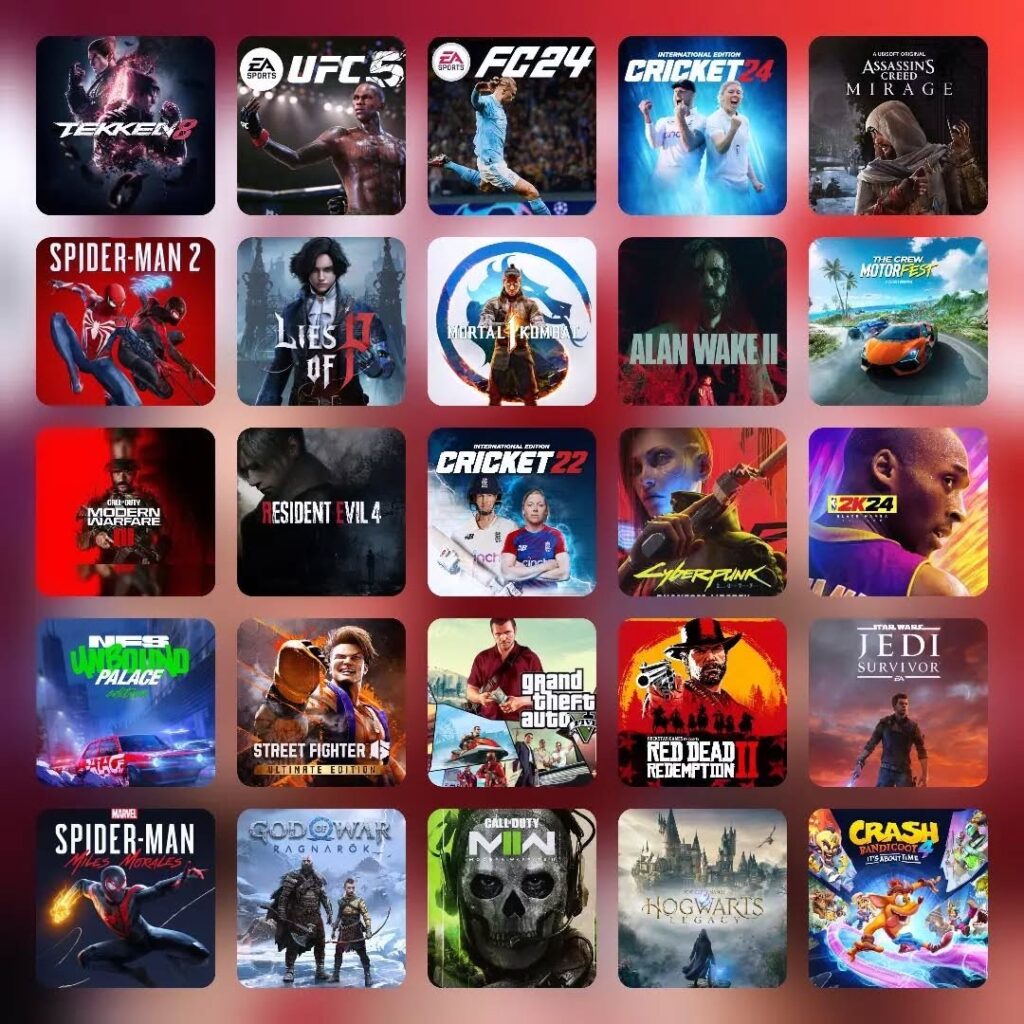
The PS5 handles today’s biggest games without breaking a sweat. I’m talking about the heavy hitters that push graphics to their limits.
Runs the latest demanding titles at 4K resolution. Games like Horizon Forbidden West, Spider-Man 2, and The Last of Us Part II look stunning in true 4 K. No upscaling tricks. Just crisp, sharp visuals that make you forget you’re looking at a screen.
Ray tracing implementation in supported games. Not every game uses ray tracing yet, but when they do, wow. Cyberpunk 2077’s neon reflections in puddles. Spider-Man’s mirror-like building surfaces. The difference is night and day.
Here’s something cool about the PS5:
Performance mode vs. quality mode options. Most games give you a choice. Want the prettiest graphics? Pick Quality mode for 4K at 60 FPS. Prefer smooth action? Choose Performance mode for lower resolution but 120 FPS. You decide what matters more.
Fast loading times with integrated SSD optimization. Remember waiting 2-3 minutes for games to load? Those days are over. The PS5’s custom SSD loads most games in 10-15 seconds. Some load almost instantly.
But here’s what impressed me – games like Ratchet & Clank use the fast loading to create impossible worlds. You jump between dimensions with zero loading screens.
Visual Enhancement Examples

The PS5 doesn’t just run games faster. It makes them look better than ever before.
Realistic lighting and reflections through ray tracing. Walk past a storefront window in Spider-Man. You’ll see your character reflected perfectly. Sunlight streaming through trees in Horizon creates realistic shadows that move naturally.
Advanced shadow rendering and global illumination. Shadows look real now. They’re soft where they should be soft. Sharp where light is direct. No more ugly, pixelated shadow edges.
High-fidelity textures and detailed environmental effects. Rock surfaces look like actual rock. The fabric has visible weaving patterns. Water moves and reacts like real water. The level of detail is honestly impressive.
Improved particle effects and lighting system. Explosions look more realistic. Fire flickers naturally. Smoke behaves like actual smoke instead of flat sprites. Everything feels more alive.
Here’s a real example: In Ghost of Tsushima Director’s Cut, the wind blows through grass fields with thousands of individual blades moving. Each one catches the light differently. On PS4, this would have been impossible.
The bottom line? Your games don’t just run better on PS5. They look like a generational leap forward. Whether you’re exploring open worlds or playing competitive shooters, the visual improvements are obvious from day one.
Conclusion
The PS5 packs serious graphics power with its AMD Radeon RDNA 2 “Oberon” GPU. This custom chip delivers 10.3 TFLOPS of processing power, 4K gaming, and hardware ray tracing.
Here’s what you need to remember: The PS5’s graphics performance matches PC cards like the RTX 2070 or RX 5700 XT. It handles modern games at high settings with smooth frame rates.
The 36 compute units and 16 GB of GDDR6 memory give you excellent gaming experiences right out of the box. No upgrades are needed.
Whether you’re playing the latest AAA titles or competitive online games, the PS5’s graphics hardware delivers. Sony built this console to last through the current gaming generation.
Understanding these specs helps you make better gaming decisions. The PS5 offers impressive graphics power at a reasonable price point compared to building a similar PC.
Frequently Asked Questions
What graphics card is inside the PS5?
The PS5 contains an AMD Radeon RDNA 2 custom GPU called “Oberon” with 36 compute units and 10.3 TFLOPS processing power.
Is the PS5 graphics card equivalent to the RTX 2070?
Yes, the PS5’s GPU performance is most comparable to NVIDIA GeForce RTX 2070 or AMD Radeon RX 5700 XT graphics cards.
Can the PS5 graphics card run 4K games?
Yes, the PS5 GPU can run games at 4K resolution up to 60 FPS and supports 120 FPS gaming at lower resolutions.
Does the PS5 have ray-tracing capabilities?
Yes, the PS5’s RDNA 2 GPU includes hardware-accelerated ray tracing for realistic lighting, shadows, and reflections in supported games.
How much video memory does PS5 graphics have?
The PS5 uses 16 GB of GDDR6 memory shared between the CPU and GPU, not dedicated video memory like PC graphics cards.