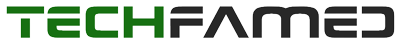The Tipz.io hijacker is a most common issue in the browsers. It changes your browser settings without asking. Suddenly, you might see different homepages, search engines, and many ads. This hijacker often sneaks into your system through free downloads or shady websites. Once inside, it messes up your browsing experience. It can also slow down your computer and expose you to risky websites.
Fortunately, there are clear signs to spot it early. By understanding these signs, you can act quickly to remove them. In this guide, we’ll explain what the Tipz.io hijacker is, how to remove it from different devices, and how to keep your browser safe. Let’s dive in and clean up your browser!
What is Tipz.io Hijacker?
The Tipz.io hijacker is a type of unwanted software. It sneaks into your browser and changes your settings. Suddenly, your homepage and search engine are different. It happens without your permission. You may also notice a flood of pop-up ads. These ads are usually linked to shady websites.
Tipz.io hijackers often arrive through risky downloads or fake updates. Once installed, it controls your browsing experience. It can even track your activity, collecting data without you knowing. This hijacker isn’t just annoying—it can also slow down your system. If left alone, it could lead to more harmful infections. Luckily, it’s possible to remove it and protect your device.
Signs That Your Browser is Infected with Tipz.io Hijacker
If you spot any of these signs, your browser is likely infected with the Tipz.io hijacker.
- Your homepage changes to a site you didn’t set.
- Your default search engine is different without your consent.
- Pop-up ads appear frequently, even on trusted websites.
- Your browser runs slower than usual, and pages load slower too.
- You see new toolbars or extensions you never installed.
- Unwanted redirects happen when you click on search results or links.
- Your search results look strange, showing ads or unusual links.
- Your system experiences crashes or freezes when using the browser.
How to Remove Tipz.io Hijacker (Step-by-Step Guide)
Removing the Tipz.io hijacker requires a systematic approach, depending on your operating system. Follow the steps below to get rid of it from your browser and device.
Removing Tipz.io Hijacker on Windows 10 & 11
Step 1: Uninstall Suspicious Programs
- First, go to your Control Panel.
- Click on Programs and then Features.
- Look for any program that seems unfamiliar or suspicious.
- If you see anything related to Tipz.io, select it. Then, click Uninstall to remove it.
Step 2: Reset Your Browser Settings
- Next, open your web browser. Go to the Settings menu.
- Look for Reset settings or Restore settings to their original defaults. Click on it.
- This step helps clear any changes made by Tipz.io.
Step 3: Clear Cache and Cookies
- Now, it’s time to clear your browser’s cache and cookies.
- This action removes unwanted data.
- Go to your browser settings and find the option to clear Browsing data.
- Check the boxes for cookies and cache, then click Clear data.
By following these steps, you can effectively remove Tipz.io from your Windows device.
Removing Tipz.io Hijacker on a Mac
Step 1: Uninstall Unwanted Applications
- First, click on the Finder icon. Then, select Applications from the sidebar.
- Look through your list of apps.
- If you find anything related to Tipz.io, right-click on it and choose Move to Trash.
- This action helps remove the unwanted application.
Step 2: Remove Extensions from Your Browser
- Open your web browser and Go to the Preferences or Settings menu.
- Find the Extensions tab Here, look for any extensions that you did not install.
- If you see anything suspicious, click Remove to delete it.
Step 3: Clear Browser Data
- Now, you should clear your browser data.
- Go back to the Preferences or Settings menu.
- Look for Privacy or Security options and Choose Clear Browsing Data.
- Make sure to check both cookies and cache, then click Clear.
Following these steps will help you remove Tipz.io from your Mac effectively.
Removing Tipz.io Hijacker on Android
Step 1: Uninstall Suspicious Apps
- First, unlock your Android device. Open the Settings app.
- Scroll down and tap on Apps or Applications.
- Look for any apps that seem unfamiliar.
- If you find Tipz.io, tap on it.
- Then, select Uninstall. This action will remove the unwanted app from your device.
Step 2: Clear Browser Data
- Next, open your web browser.
- Tap the menu icon, usually three dots in the corner.
- Select Settings and then find Privacy.
- Here, look for Clear Browsing Data. Make sure to check cookies and cache.
- After that, tap on Clear Data to complete the process.
Step 3: Reset Your Browser Settings
- Lastly, you can reset your browser settings.
- Go back to the browser’s Settings.
- Look for an option like Restore to Default Settings.
- This step will help remove any changes made by Tipz.io.
- Following these steps will ensure your Android device is free from Tipz.io.
Preventing Future Browser Hijackers
Stay Informed
First, always stay informed about online threats. Keep learning about the latest scams and hijackers. This knowledge helps you spot dangers early.
Use Strong Passwords
Next, create strong passwords. Use a mix of letters, numbers, and symbols. Avoid using easily guessed words. Strong passwords protect your accounts from unauthorized access.
Install Reliable Security Software
Additionally, install trusted security software on your devices. Good antivirus programs can detect and remove threats. They provide real-time protection against hijackers and malware.
Be Cautious with Downloads
Moreover, be cautious when downloading software. Always download from official websites. Avoid clicking on unknown links or ads that pop up. These can lead to unwanted installations.
Regularly Update Your Software
Finally, keep your operating system and apps updated. Updates often include security fixes. Regular updates help protect your device from vulnerabilities. By following these steps, you can reduce the risk of future browser hijackers.
Conclusion
In conclusion, Tipz.io hijackers pose real risks to your online safety. However, you can remove it from your devices easily. By staying informed and using security measures, you can prevent future attacks. Always be vigilant and proactive. Protecting your online experience is essential for a safer internet journey. Take action now and stay safe!