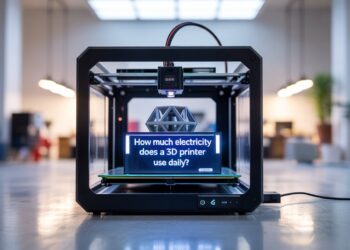Recently, I discovered my Blink sync module getting offline at a certain time of day. After some research, I found the router has an unstable network that pushes the module to get offline. Did you face a similar problem? Don’t worry. Most Blink sync modules go offline at least once a day. There are several reasons available behind the occasion.
Poor connectivity and unstable power supply mainly cause the problem. Similarly, other reasons like IP conflict, outdated firmware, server outage, etc can develop the issues. In my case, the router was the problem that restricted the sync module connectivity.
So, this guide explains why the Blink sync module goes offline and how to fix it. Additionally, we discuss How The Blink Sync module indicates offline issues and considerations on this occasion.
Why is My Blink Sync Module Offline?
The blink sync module is a communication hub that transfers data between paired devices and the network. If the device is offline, you can’t control blink security cameras through the app. The module needs a stable wifi connection and power supply to function correctly. Any disturbance in these networks can cause the device to go offline. So below are the possible reasons why your blink sync module goes offline.
Poor Internet Connection
This is the first possible reason why your blink sync module remains offline. The Blink module needs a stable wifi connection that makes communication easier between paired devices. The manufacturer suggests using a Wi-Fi network that supports 5GHz connectivity. If there is an unstable signal, the blink module goes offline.
IP Conflicts
Your blink sync module has its IP address to run the communication. Whenever another device connects to the network, performance issues develop. As a result, the blink module starts getting offline mode.
Voltage Issue
Besides network connection, Your Blink sync module also needs stable electrical signals. If the power cord is too high or too low voltage, the permanence can disturb and cause offline mode. So ensure the power supply is correct to your blink module.
Outdated Firmware
Old software can develop several issues in devices. The manufacturer always uses the latest firmware to run the devices smoothly. So always ensure the sync module has the latest software to avoid glitches or bugs.
Server Outage
Finally comes the server outage, a connection issue in your locality. Sometimes, there is server maintenance in your area. In this case, no wireless devices run due to poor signal strength. So, ensure that your area has a server outage or maintenance.
How Does Blink Sync Module Indicate Offline Issue?
Blink sync modules include various LED indicators to determine the device’s current status. There are several issues, including if the device goes offline. Depending on the blinking light, you have to take action. In this case, Beginner users may need help understanding the changing lights in their module.
If your device faces a lack of internet and goes offline, the LED indicator reflects a solid red light. Similarly, other LEDs also pop up if the module loses online status.
For example, a green light blinking on and off means the device has an IP address conflict. In this case, you have to reset your sync module.
If you notice blinking green and blue simultaneously, there is an unstable network that restricts the connectivity. So, you should change the router or keep the device closer to the Wi-Fi.
No lights on the blink sync module means the device is not powered up. The power cord may have a problem or a voltage issue.
You only overcome the problem once the module shows solid blue and green, indicating the correct internet connection and the drive works normally.
How to Fix the Blink Sync Module Offline?
Fixing the blink sync module offline issue is much easier than you think. You can follow simple processes like power cycling, changing the device location, connecting to a stable Wi-Fi network, and others. The troubleshooting steps may vary depending on your device. Still below are the steps to fix your blink sync module’s offline issue in minutes.
Power-cycle Your Router and Module
Sometimes, a simple power cycling cab fixes the offline issue in the blink sync module. This is an easy step by plugging it out and into the device. First, power cycle the router by removing its power cord from the outlet. Wait for a few minutes before plugging in. Connect your mobile and browse the web to ensure a stable internet connection.
Secondly, power cycle the blink sync module by following the above step. Wait at least 20-30 minutes before connecting the device. The process will help to re-establish the connection between the router and the sync module.
Additionally, we should ensure the device gets enough voltage from its power cord. Remember, the sync module is compatible with a 5V 1A USB adapter.
Change the Location of Sync Module
Connecting your sync module with a stable internet connection is recommended for a correct operation. Far the sync module is placed from the router, less signal the device receives. So, keeping your sync module closer to the Wi-Fi router or modem is important. To ensure the connection, you should check the WIFI status bar on the device. Less than three bars on the control panels indicate poor signal strength.
Fix Your Wi-fi Connection Properly
According to the manufacturer, Blink connects automatically to the router after a server outage. However, this is not the case every time. In some cases, you need to connect the module manually. It is important if you recently change the WiFi settings like password, name, and others.
In this case, go to the Blink app and select your sync module. Click on the change Wifi setting and customize the option accordingly.
You should also power cycle the sync module and restart the router for better connectivity.
Remember, the blink sync module is compatible with the 2.4 GHz or 5 GHz networks. To avoid IP conflicts, you should separate the connection for your device.
Update Your App and Module Firmware
Over time, blink software develops bugs or cache that restrict the performance. As a result, the sync module goes offline without reason. You can quickly fix the problem by refreshing the app and updating the firmware.
First, visit the blink app and remove any cache or bugs available there. Secondly, reinstall the app and connect to the security cams.
Go to the software update section and ensure any updates are available. Click on firmware update and download the latest version of the app.
Disable VPN and Other Protection
VPN and ad gerd software may help search in incognito modes but can restrict the blink performance. Remember, the sync module runs on a different network or IP address. These third-party apps can limit the communication between the sync module and the paired devices.
So, if you have any VPN and ad guard running on your mobile, disable them. Additionally, change the router setting, especially if it’s Xfinity brand, and change the IPV4 firewall from medium to low.
Re-add Your Sync Module to Blink App (Remove, Reset and Add)
If no steps work in your favor, don’t worry. Maybe your device is old or has developed an internal glitch that can be fixed by resetting the device. So first, re-add your sync module by following the steps.
Open your Blink app and go to the sync module section. Tap on the “delete sync module” button and confirm it. Verify the serial number by scanning or entering the numbers and tap on continue.
Secondly, reset the sync module to re-establish the connection more strongly with the router.
Locate the reset button located next to the USB port. Press and hold the button using a small clip. Release the button once you see a red LED flashing. Your sync module starts the reset process, which ends in 15 seconds. The device becomes ready to pair once the LED turns solid green and blinking blue.
Also Read: FBlink Camera Not Detecting Motion | My Quick Solution
FAQs
Below are the most asked questions related to the topic. Drop down to get your quick answers.
Why is My Blink Module Blinking Green and Solid Blue?
The blink sync module has two LED indicators that reflect different lights accordingly. When the LED panel blinks green and solid blue, the sync module is offline and trying to connect to a network.
Will The Local Storage USB Port Still Record When Offline?
Blink cameras need stable internet to function, but it doesn’t mean the device is useless without a connection. Instead, the security cam records and saves events on your local storage for a certain time. Without wifi, you may not get notification alerts and some other facilities.
Can Blink Work Without a Sync Module?
Depending on your blink model, a sync module is required to function. It means Blink Outdoor and Indoor cameras need the module to function. On the other hand, the module is optional for Blink Wired Floodlight, Blink Video Doorbell , and Blink Mini.
Can I Unplug My Blink Sync Module to Move It?
It is recommended to keep your blink sync module plugged in to operate your cameras. However, you can manually arm or disarm the security cams while operating other features. In short, blink security cameras work without a sync module but allow limited camera accessibility and others.
Conclusion
Remember, Several reasons can cause offline mode in the blink sync module. Poor Wi-Fi connection and power outages are the main reasons in most cases. Other causes like IP conflict, outdated firmware etc can also cause the problem. So you should go through each troubleshooting step like power cycling, network changing, rest etc process, to fix the problem.